Loading
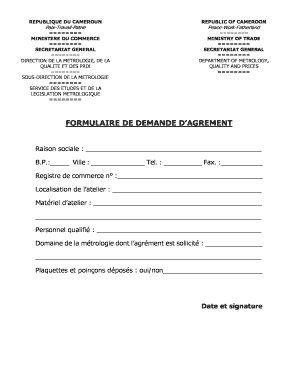
Get Mincommerce
How it works
-
Open form follow the instructions
-
Easily sign the form with your finger
-
Send filled & signed form or save
How to fill out the Mincommerce online
This guide provides clear instructions on how to effectively complete the Mincommerce online form. By following these steps, users can ensure that they provide accurate information necessary for their application.
Follow the steps to complete your Mincommerce application effortlessly.
- Click 'Get Form' button to obtain the form and open it in the editor.
- Enter your registered business name in the 'Raison sociale' field. Make sure this matches your official registration documents.
- Provide your postal box number in the 'B.P.' section and specify your city in the 'Ville' field.
- Fill in your contact details by entering your telephone number in the 'Tel.' field and your fax number, if available, in the 'Fax.' field.
- Complete the 'Registre de commerce n°' field with your business registration number. Ensure this number is accurate, as it is crucial for processing your application.
- Describe the location of your workshop in the 'Localisation de l’atelier' section.
- List the equipment present in your workshop in the 'Matériel d’atelier' field, detailing any relevant tools or machinery.
- Identify the qualified personnel in the 'Personnel qualifié' field. Include information about their qualifications and roles in your business.
- Specify the area of metrology for which you are seeking approval in the 'Domaine de la métrologie dont l’agrément est sollicité' section.
- Indicate whether you have submitted any stamps or punches by selecting 'oui' or 'non' in the relevant field.
- Finally, add the date and your signature at the end of the form to validate your application.
- After completing all sections, save your changes. You can then download, print, or share the form as needed.
Complete your documents online to ensure a smooth application process.
Others named Louis Paul Motazé
Industry-leading security and compliance
US Legal Forms protects your data by complying with industry-specific security standards.
-
In businnes since 199725+ years providing professional legal documents.
-
Accredited businessGuarantees that a business meets BBB accreditation standards in the US and Canada.
-
Secured by BraintreeValidated Level 1 PCI DSS compliant payment gateway that accepts most major credit and debit card brands from across the globe.


