Loading
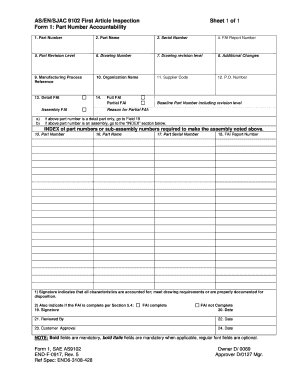
Get Sjac 9102
How it works
-
Open form follow the instructions
-
Easily sign the form with your finger
-
Send filled & signed form or save
How to fill out the Sjac 9102 online
Filling out the Sjac 9102 form is a critical step in ensuring compliance with first article inspection procedures. This guide will provide you with clear, step-by-step instructions to help you complete the form accurately and efficiently.
Follow the steps to successfully complete the Sjac 9102 form online.
- Click ‘Get Form’ button to obtain the form and open it in the editor.
- Enter the part number in the designated field. This is an essential identifier for the component being inspected.
- Provide the part name. Ensure that it matches the corresponding part name in relevant documentation.
- Fill in the serial number, which uniquely identifies the specific instance of the part.
- Input the FAI report number, which is crucial for tracking the first article inspection process.
- Enter the part revision level to denote the version of the part being inspected.
- Fill in the drawing number, referencing the technical drawing used for manufacturing the part.
- Provide the drawing revision level to ensure the correct version of the drawing is referenced.
- Specify any additional changes made to the part or its manufacturing process.
- Document the manufacturing process reference for clarity on how the part was produced.
- Enter your organization name, which will be associated with this form.
- Input the supplier code provided for this specific part.
- Fill in the P.O. number to link this inspection with the related purchase order.
- Indicate whether this is a detail FAI, assembly FAI, or full/partial FAI, based on your inspection requirement.
- If it is an assembly, list the part numbers or sub-assembly numbers in the index section.
- Sign in the signature field to confirm that all characteristics are accounted for and meet drawing requirements.
- Select whether the FAI is complete or not by checking the appropriate box.
- Enter the date of completion for the inspection.
- Fill in the name of the reviewer as part of the approval process.
- Provide the date when the form was reviewed.
- Enter customer approval information, including date, if necessary.
- Review all filled information for accuracy before finalizing.
- Save changes, download, print, or share the completed form as required.
Start completing your documents online to ensure an accurate and efficient filing process.
Related links form
The major difference between AS9102 Rev A and Rev B is the latter's inclusion of Digital Product Design (DPD).
Industry-leading security and compliance
US Legal Forms protects your data by complying with industry-specific security standards.
-
In businnes since 199725+ years providing professional legal documents.
-
Accredited businessGuarantees that a business meets BBB accreditation standards in the US and Canada.
-
Secured by BraintreeValidated Level 1 PCI DSS compliant payment gateway that accepts most major credit and debit card brands from across the globe.


