Loading
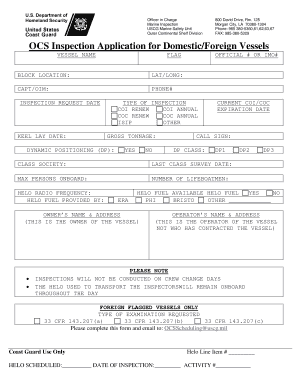
Get Ocs Inspection Application For Domestic/foreign ... - U.s. Coast Guard - Uscg
How it works
-
Open form follow the instructions
-
Easily sign the form with your finger
-
Send filled & signed form or save
How to fill out the OCS Inspection Application for Domestic/Foreign Vessels - U.S. Coast Guard
Filling out the OCS Inspection Application for Domestic/Foreign Vessels is a critical step in ensuring compliance with U.S. Coast Guard regulations. This guide offers detailed, step-by-step instructions to assist you in completing the application accurately and efficiently.
Follow the steps to complete your application online.
- Press the ‘Get Form’ button to access and open the OCS Inspection Application in your documents editor.
- Enter the vessel name as it appears on the Certificate of Inspection (COI) or Certificate of Compliance (COC). Avoid using nicknames.
- Provide the flag state of the vessel in the designated field.
- Input the block location where the vessel is expected to be on the requested inspection date.
- Fill in the latitude and longitude coordinates for the expected location of the inspection.
- List the name of the Captain or Officer in Charge (OIM) who will be the point of contact for the inspection.
- Provide a phone number where inspectors can reach someone for any clarifications or discussion regarding the inspection.
- Indicate the inspection request date or provide a range of acceptable dates for the inspection.
- Select the type of inspection being requested, ensuring not to check COI Renewal and COI Annual simultaneously.
- Input the expiration date of the current COI or COC.
- Enter the keel lay date, ensuring it matches the documentation for the vessel.
- Provide the gross tonnage of the vessel, as listed on the COI or International Tonnage Certificate.
- Specify whether the vessel is equipped with Dynamic Positioning by selecting 'Yes' or 'No.'
- If applicable, select the class of Dynamic Positioning the vessel uses.
- Enter the name of the Classification Society if applicable, otherwise input 'N/A.'
- Input the date of the last class survey conducted for the vessel.
- Provide the maximum number of persons onboard, ensuring it does not exceed the number of available lifeboats.
- Indicate the number of lifeboatmen required on board.
- Fill in the helicopter radio frequency for communication on the day of inspection.
- Specify if helicopter fuel will be available onboard by selecting 'Yes' or 'No.'
- If fuel is available, identify the provider from the options listed or select 'Other' to specify.
- Enter the name and address of the vessel's owner as it appears on the COI or COC.
- Provide the name and address of the vessel's operator.
- Acknowledge scheduling concerns, particularly avoiding dates with crew changes.
- For foreign flagged vessels, carefully select the type of examination requested, ensuring only one option is selected.
- Leave the 'Coast Guard Use Only' section blank as it is intended for internal processing.
- Review the completed application for accuracy, then email it to the designated scheduling address.
- Once verified, save changes, download, print, or share the finalized form as needed.
Complete your application online to ensure prompt scheduling and compliance with U.S. Coast Guard regulations.
For equipment or materials to receive Type Approval, they must be demonstrated to comply with the relevant requirements in the regulations, successfully complete the specified tests, and be enrolled in a quality control or follow up program as required.
Industry-leading security and compliance
US Legal Forms protects your data by complying with industry-specific security standards.
-
In businnes since 199725+ years providing professional legal documents.
-
Accredited businessGuarantees that a business meets BBB accreditation standards in the US and Canada.
-
Secured by BraintreeValidated Level 1 PCI DSS compliant payment gateway that accepts most major credit and debit card brands from across the globe.


