Loading
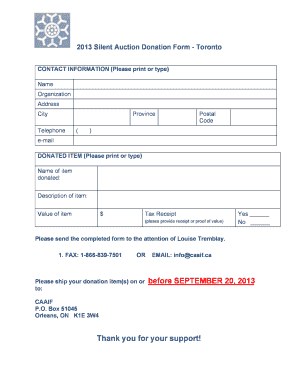
Get 2010 Donation Form
How it works
-
Open form follow the instructions
-
Easily sign the form with your finger
-
Send filled & signed form or save
How to fill out the 2010 Donation Form online
Completing the 2010 Donation Form online is a straightforward process designed to streamline your donation experience. This guide will walk you through each section of the form, providing you with the necessary steps to ensure your submission is clear and complete.
Follow the steps to successfully fill out the donation form
- Press the ‘Get Form’ button to obtain a copy of the 2010 Donation Form and open it for editing.
- Provide your contact information. Clearly input your name, organization name (if applicable), address, city, province, telephone number, and email in the designated fields. Ensure that all information is accurate and legible.
- Enter the details of the donated item. In the 'Name of item donated' field, type in the title of your donation. Next, include a brief 'Description of item' to give context to the item being donated.
- Specify the value of the item. In the 'Value of item' field, enter the estimated dollar amount of the donation. This step is important for financial tracking and tax purposes.
- Indicate tax receipt eligibility. Choose whether you would like to receive a tax receipt by marking 'Yes' or 'No' in the provided option.
- Review the completed form carefully to ensure all sections are filled out correctly and thoroughly.
- Once you have filled out the form, you can save your changes, download a copy for your records, print it out, or share it with the appropriate recipient.
Start completing your 2010 Donation Form online today for a seamless donation experience.
15 creative ways to say “thank you” to your donors Send a handwritten letter. ... Make the phone call. ... Organize an office tour. ... Highlight donors on social media and website. ... Send small gifts. ... Send a welcome package. ... Send birthday/anniversary cards. ... Send a “thank you” video.
Industry-leading security and compliance
US Legal Forms protects your data by complying with industry-specific security standards.
-
In businnes since 199725+ years providing professional legal documents.
-
Accredited businessGuarantees that a business meets BBB accreditation standards in the US and Canada.
-
Secured by BraintreeValidated Level 1 PCI DSS compliant payment gateway that accepts most major credit and debit card brands from across the globe.


