Loading
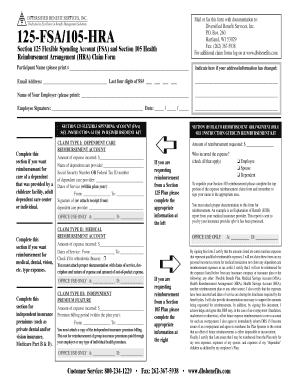
Get Diversified Benefit Services Inc
How it works
-
Open form follow the instructions
-
Easily sign the form with your finger
-
Send filled & signed form or save
How to fill out the Diversified Benefit Services Inc online
This guide provides step-by-step instructions for completing the Diversified Benefit Services Inc form online. Following these steps will ensure that you accurately submit your information and requests for reimbursement.
Follow the steps to complete your form efficiently
- Press the ‘Get Form’ button to retrieve the form and open it for editing.
- Begin by entering your participant name in the designated field. Ensure that you print this information clearly.
- Input your employee name as it appears on your record, followed by the participant ID number found on your member card. Include the last four digits of your Social Security number.
- Provide your email address or Social Security number, as instructed in the corresponding fields.
- If you have changed your address or contact information, indicate this in the provided section.
- In the section labeled 'Claim Type I: Dependent Care Reimbursement Account,' fill out the amount of expenses incurred, provider name, and either the Social Security number or Federal Tax ID number of the dependent care provider.
- Record the dates of service for the childcare expenses and provide the signature from the dependent care provider, or attach a receipt.
- Proceed to the 'Claim Type II: Medical Reimbursement Account' section to fill out medical, dental, or vision expenses. Enter the incurred amount and the service dates, and check the box if claiming for orthodontia.
- In the 'Claim Type III: Independent Premium Feature' section, detail the incurred expenses and specify the billing period for your independent insurance. Attach documentation of the premium billing as required.
- Complete the signature section to certify the accuracy of the provided information. Ensure to include the date.
- Once all fields are correctly filled out, save your changes, and utilize the options to download, print, or share the completed form as needed.
Start completing your document online today for a streamlined reimbursement process.
Industry-leading security and compliance
US Legal Forms protects your data by complying with industry-specific security standards.
-
In businnes since 199725+ years providing professional legal documents.
-
Accredited businessGuarantees that a business meets BBB accreditation standards in the US and Canada.
-
Secured by BraintreeValidated Level 1 PCI DSS compliant payment gateway that accepts most major credit and debit card brands from across the globe.


