Loading
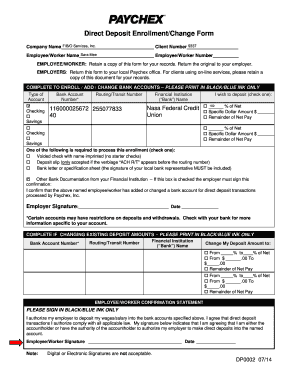
Get Paychex Dp0002 2014
How it works
-
Open form follow the instructions
-
Easily sign the form with your finger
-
Send filled & signed form or save
How to fill out the Paychex DP0002 online
Filling out the Paychex DP0002 form for direct deposit enrollment or changes is a straightforward process. This guide will provide step-by-step instructions to ensure accuracy and compliance while completing the form online.
Follow the steps to complete your direct deposit enrollment or change request.
- Use the ‘Get Form’ button to obtain the form and open it in your chosen editing tool.
- Begin by entering your company name and client number in the designated fields at the top of the form. This information identifies your employer and allows proper processing.
- Fill in your name and employee/worker number. Ensure that all information is accurate to avoid any delays in processing your direct deposit.
- Indicate the type of account you wish to use for direct deposit by checking the appropriate box: Checking or Savings.
- Enter your bank account number and the routing/transit number in the specified fields. Be cautious to input these numbers correctly as they determine where your funds will be deposited.
- Select your deposit preference by checking one of the options: the percentage of net pay, a specific dollar amount, or the remainder of net pay. Fill in the blanks as required based on your choice.
- Provide one of the required documents for processing: a voided check, a deposit slip, a bank letter, or other bank documentation. If using other documentation, ensure your employer signs to confirm.
- If you are changing existing deposit amounts, complete the corresponding fields with your new information, following the same guidelines as steps 4-7.
- Sign the form in black or blue ink, affirming your authority to authorize deposits. Remember that digital signatures are not acceptable.
- Once all sections are complete, you can save your changes, download a copy for your records, and prepare to return the original form to your employer.
Complete your Paychex DP0002 form online today for a seamless direct deposit experience.
Get form
Experience a faster way to fill out and sign forms on the web. Access the most extensive library of templates available.
Related links form
The Paychex pooled employer 401k plan allows multiple employers to participate in a single 401k plan, which simplifies management and reduces costs. As an employer, you benefit from enhanced retirement savings options for your employees while minimizing administrative burdens. This plan is a great way to offer competitive benefits without excessive complexity, especially valuable with services like Paychex DP0002.
Get This Form Now!
Use professional pre-built templates to fill in and sign documents online faster. Get access to thousands of forms.
Industry-leading security and compliance
US Legal Forms protects your data by complying with industry-specific security standards.
-
In businnes since 199725+ years providing professional legal documents.
-
Accredited businessGuarantees that a business meets BBB accreditation standards in the US and Canada.
-
Secured by BraintreeValidated Level 1 PCI DSS compliant payment gateway that accepts most major credit and debit card brands from across the globe.


