Loading
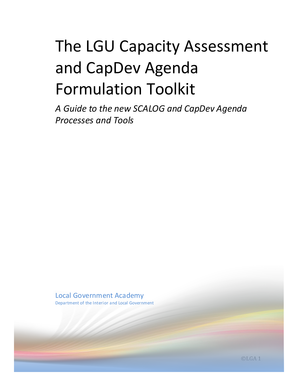
Get Capdev Toolkit
How it works
-
Open form follow the instructions
-
Easily sign the form with your finger
-
Send filled & signed form or save
How to fill out the Capdev Toolkit online
The Capdev Toolkit is an essential resource for local government units to assess their capacity and formulate a development agenda. This guide provides a clear, step-by-step approach to completing the toolkit online, ensuring you have the necessary information for effective capacity development.
Follow the steps to accurately complete the Capdev Toolkit.
- Click the ‘Get Form’ button to retrieve the Capdev Toolkit form and open it in the editor.
- Begin with the introductory section of the form, providing an overview of the context for use. This includes stating the purpose and mentioning relevant stakeholders involved in the process.
- Move on to the context analysis section. Identify the factors influencing the performance of your local government unit, and document any relevant data that could assist in understanding these factors.
- In the stakeholder analysis section, list key stakeholders involved in capacity development and articulate their roles and interests. It is crucial to understand their influence on the capacity development initiatives.
- Document the current performance goals and objectives. This is based on insights gathered from earlier analyses and should align with the broader goals of your local government unit.
- Assess the current state of capacity relative to the set goals. Use the capacity pillars to analyze where improvements are necessary, documenting both current and desired states.
- Prioritize capacity development interventions based on the analysis. You should categorize these according to their impact, resources required, and implementation timeframe.
- Finally, save your completed form. You can choose to download, print, or share the form as needed for further collaboration or submission.
Start working on your capacity development plans by filling out the Capdev Toolkit online today!
Scalog is a new implementation of the shared log abstraction that offers an unprecedented combination of features for continuous smooth delivery of service: Scalog allows applications to customize data placement, supports reconfiguration with no loss in availability, and recovers quickly from failures.
Industry-leading security and compliance
US Legal Forms protects your data by complying with industry-specific security standards.
-
In businnes since 199725+ years providing professional legal documents.
-
Accredited businessGuarantees that a business meets BBB accreditation standards in the US and Canada.
-
Secured by BraintreeValidated Level 1 PCI DSS compliant payment gateway that accepts most major credit and debit card brands from across the globe.


