Loading
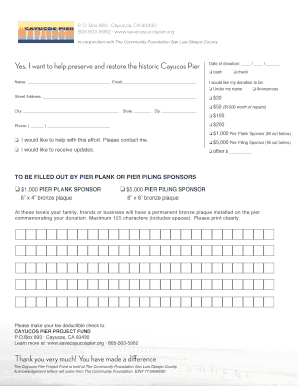
Get Save Cayucos Pier Donation Form - Savecayucospier
How it works
-
Open form follow the instructions
-
Easily sign the form with your finger
-
Send filled & signed form or save
How to fill out the Save Cayucos Pier Donation Form - Savecayucospier online
This guide provides clear instructions on how to fill out the Save Cayucos Pier Donation Form online. By following these steps, you can ensure your donation process is smooth and efficient.
Follow the steps to complete your donation form online.
- Press the ‘Get Form’ button to access the donation form and open it for completion.
- Enter the date of your donation in the specified format: day/month/year.
- Fill in your full name and email address in the designated fields to identify your contribution.
- Choose how you would like your donation to be recognized. Indicate whether you wish for it to be listed under your name or to remain anonymous.
- Provide your street address, city, state, and zip code to complete your contact details.
- Select your contribution amount by checking the appropriate box. Options include $20, $50, $100, $200, or $1,000. You may also choose 'other' and specify a different amount.
- Indicate your payment method by selecting either cash or check.
- If you are pledging to become a Pier Plank or Pier Piling Sponsor, fill in the respective fields for the bronze plaque inscription limited to 125 characters.
- Provide your phone number for contact purposes.
- Confirm if you would like to be contacted about other ways to assist or if you would like to receive updates regarding the project.
- Once you have completed the form, make sure to save your changes before downloading or printing it. You can also share the form if needed.
Complete your Save Cayucos Pier Donation Form online today and make a meaningful contribution to preserving this historic landmark.
On-leash dogs are welcome on the area from the south end of Studio Drive in Cayucos to Cayucos Pier. It's a pretty paw-pular spot among dog lovers and families, which means there will be plenty of opportunities for your pooch to socialize and maybe even make some new friends.
Industry-leading security and compliance
US Legal Forms protects your data by complying with industry-specific security standards.
-
In businnes since 199725+ years providing professional legal documents.
-
Accredited businessGuarantees that a business meets BBB accreditation standards in the US and Canada.
-
Secured by BraintreeValidated Level 1 PCI DSS compliant payment gateway that accepts most major credit and debit card brands from across the globe.


