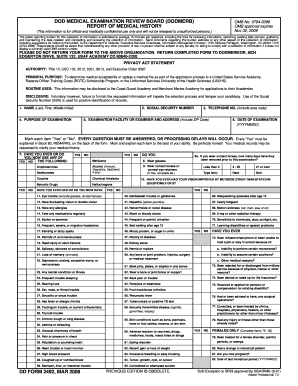
Get Dd 2492 2008-2026
How it works
-
Open form follow the instructions
-
Easily sign the form with your finger
-
Send filled & signed form or save
How to fill out the DD 2492 online
Completing the DD 2492 form, a crucial document for medical examinations in military applications, can seem daunting. This guide provides clear, step-by-step instructions to assist users in accurately filling out the form online.
Follow the steps to successfully complete the DD 2492.
- Click ‘Get Form’ button to obtain the form and open it in the editor.
- Begin by entering your name in the provided format: Last, First, Middle Initial. This is essential for proper identification.
- Next, input your Social Security Number. Ensure this number is correct as it aids in preventing identification issues.
- Provide your telephone number, including the area code. This number may be used for any follow-up inquiries.
- Fill in the purpose of your examination. Be specific regarding the context of your medical evaluation.
- Indicate the examination facility or examiner and include the complete address, with the ZIP code.
- Enter the date of your examination in the YYYYMMDD format to maintain consistency and clarity.
- For items 7 through 82, respond 'Yes' or 'No' to each question. Ensure that you answer every question, as incomplete responses may delay processing.
- If any question is answered 'Yes,' provide a detailed explanation in Block 83, including relevant dates, physician names, and current status of the condition.
- In the certification section, the applicant must print or type their name, sign, and date the form, confirming the accuracy of the information provided.
- Finally, the examiner must complete their summary and sign the document. If more space is needed, attach additional sheets.
- Once everything is completed, you may save changes, download, print, or share the form as necessary.
Start filling out your DD 2492 online today to ensure a smooth evaluation process.
The Defense Medical Examination Review Board, or DoDMERB, reviews medical qualifications for candidates seeking entry into military service. They assess various medical records and performance indicators to ensure that individuals meet health requirements. If you receive a DD 2492, you might want to understand how this board impacts your application process. USLegalForms provides useful information to help clarify these procedures for you.
Industry-leading security and compliance
-
In businnes since 199725+ years providing professional legal documents.
-
Accredited businessGuarantees that a business meets BBB accreditation standards in the US and Canada.
-
Secured by BraintreeValidated Level 1 PCI DSS compliant payment gateway that accepts most major credit and debit card brands from across the globe.


