Loading
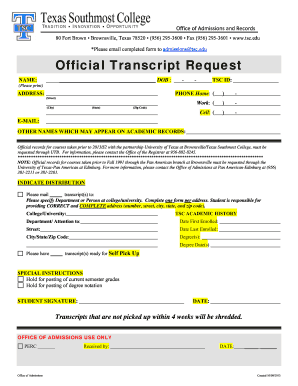
Get Tsc Official Transcript Request 2013
How it works
-
Open form follow the instructions
-
Easily sign the form with your finger
-
Send filled & signed form or save
How to fill out the TSC Official Transcript Request online
Filling out the TSC Official Transcript Request online is a straightforward process. This guide will help you navigate each section of the form to ensure that your request is completed accurately and efficiently.
Follow the steps to fill out the TSC Official Transcript Request online.
- Click ‘Get Form’ button to obtain the form and open it in the editor.
- Begin by entering your full name in the 'NAME' field, followed by your date of birth in the provided format. Make sure these details match your official records.
- Enter your TSC ID in the designated field. If you do not have a TSC ID, please leave this field blank.
- Fill out your current address completely, including street, city, state, and zip code to ensure accurate delivery of your transcript.
- Provide your phone numbers in the 'HOME', 'WORK', and 'CELL' fields. Include area codes for clarity.
- Enter your email address in the provided field to receive confirmation about your transcript request.
- If applicable, list any other names that may appear on your academic records in the section provided.
- Indicate where you would like the transcripts sent by completing the 'Please mail transcript(s) to' section. Be specific with the department or person at the intended college or university.
- Fill in the 'TSC ACADEMIC HISTORY' section, including the date you first enrolled and the date you last enrolled, along with any degrees you have earned and their dates.
- If you wish to pick up your transcript in person, check the box indicating 'transcripts ready for Self Pick Up'.
- If you have special instructions, such as holding for current semester grades or degree notation, indicate these in the 'SPECIAL INSTRUCTIONS' section.
- Sign and date the form at the bottom to validate your request.
- Finally, once all fields are completed, save your changes. You can then download, print, or share the form as needed.
Start the process now by completing the TSC Official Transcript Request online.
Get form
Experience a faster way to fill out and sign forms on the web. Access the most extensive library of templates available.
To request your transcript of records, contact the registrar's office of your institution. Clearly specify that you're making a TSC Official Transcript Request. Include necessary details like your full name, student ID, and the address where it should be sent. This will help ensure a smooth processing of your request.
Get This Form Now!
Use professional pre-built templates to fill in and sign documents online faster. Get access to thousands of forms.
Industry-leading security and compliance
US Legal Forms protects your data by complying with industry-specific security standards.
-
In businnes since 199725+ years providing professional legal documents.
-
Accredited businessGuarantees that a business meets BBB accreditation standards in the US and Canada.
-
Secured by BraintreeValidated Level 1 PCI DSS compliant payment gateway that accepts most major credit and debit card brands from across the globe.


