Loading
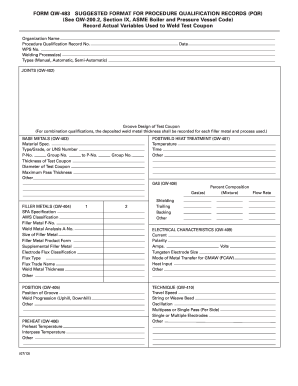
Get Qw-483 2013-2025
How it works
-
Open form follow the instructions
-
Easily sign the form with your finger
-
Send filled & signed form or save
How to fill out the QW-483 online
Filling out the QW-483 form is an essential step for documenting procedure qualification records in welding. This guide will walk you through each section and field of the form to ensure you complete it accurately and efficiently.
Follow the steps to fill out the QW-483 form online.
- Click ‘Get Form’ button to obtain the form and open it in the editor.
- Enter the organization name in the designated field to identify your company.
- Fill in the procedure qualification record number and the WPS number, providing unique identifiers for easy reference.
- Select the welding processes used in the qualification such as manual, automatic, or semi-automatic in the respective field.
- Record the date of completion to provide a timestamp for the qualification.
- Complete the joints section by detailing the groove design of the test coupon and the thickness of the deposited weld metal.
- Document the base metals information, including material specifications, type/grade, and thickness.
- Add any relevant post-weld heat treatment details, specifying temperature and time.
- List the gas specifications used in the welding process.
- Provide details regarding filler metals, including specifications, classifications, and sizes.
- Input the electrical characteristics, such as current, polarity, amps, and volts, essential for the welding process.
- Outline the position of the groove and the weld progression used.
- Record preheat temperatures and any other pertinent preheat information.
- Fill in the technique section by describing travel speed, bead types, and electrode details.
- Complete any testing results in the back section, documenting tensile tests, guided-bend tests, or other relevant evaluations.
- Conclude by certifying the form with the organization’s details and the certifier's signature.
- Finally, review your entries for accuracy, then save the changes, download, print, or share the completed QW-483 form as needed.
Start filling out your documents online today for efficient record keeping!
Qualifying a welding procedure involves creating a Welding Procedure Specification (WPS), conducting testing, and documenting the results in a Process Qualification Record (PQR). This process requires adherence to the standards set in QW-483. By following these steps, you ensure that your welding procedures are reliable and compliant with industry expectations.
Industry-leading security and compliance
US Legal Forms protects your data by complying with industry-specific security standards.
-
In businnes since 199725+ years providing professional legal documents.
-
Accredited businessGuarantees that a business meets BBB accreditation standards in the US and Canada.
-
Secured by BraintreeValidated Level 1 PCI DSS compliant payment gateway that accepts most major credit and debit card brands from across the globe.


