Loading
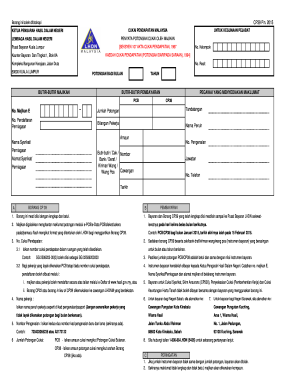
Get My Cp39 2015-2026
How it works
-
Open form follow the instructions
-
Easily sign the form with your finger
-
Send filled & signed form or save
How to fill out the MY CP39 online
The MY CP39 form is an essential document for organizations to report tax deductions made for employees. This guide provides detailed instructions on how to fill out the MY CP39 effectively and accurately online.
Follow the steps to complete the form successfully.
- Click ‘Get Form’ button to obtain the form and open it in the editor.
- Begin by filling in the employer's details including the employer's number and business registration number. Ensure that these entries are accurate to avoid complications.
- Provide the employer name and address accurately. This information must match your official business documents.
- Fill in the tax period details, specifying the relevant month and year for the deductions reported.
- List the details for each employee for whom tax deductions are made. Record their full name as per their identity card or passport.
- Include the appropriate identification numbers, which may include old and new identification numbers if applicable. This is critical for accurate record-keeping.
- Indicate the total amount of tax deducted (PCB) for each employee. This amount needs to be precise as discrepancies may lead to complications.
- If applicable, fill in the amount related to other deductions (CP38) following the guidelines provided alongside the form.
- Verify all details entered in the form to ensure accuracy. Mistakes may lead to penalties or issues with tax processing.
- Once finished, save your changes. You may then download, print, or share the completed form as required for your records or submission.
Complete your MY CP39 form online efficiently to ensure compliance with tax regulations.
You can determine if a PCB is faulty by conducting a visual inspection for burnt components, broken traces, or corrosion. Additionally, testing with a multimeter can reveal shorts or open circuits. If you find issues related to MY CP39, consider reaching out for professional assistance to avoid complications in your tax situation.
Industry-leading security and compliance
US Legal Forms protects your data by complying with industry-specific security standards.
-
In businnes since 199725+ years providing professional legal documents.
-
Accredited businessGuarantees that a business meets BBB accreditation standards in the US and Canada.
-
Secured by BraintreeValidated Level 1 PCI DSS compliant payment gateway that accepts most major credit and debit card brands from across the globe.


