Loading
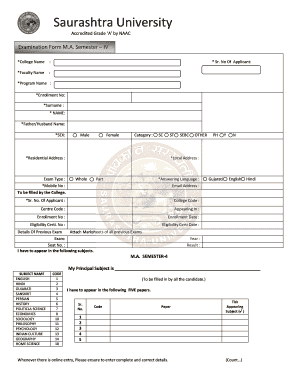
Get Exam Form
How it works
-
Open form follow the instructions
-
Easily sign the form with your finger
-
Send filled & signed form or save
How to fill out the Exam Form online
This guide provides clear and comprehensive instructions for completing the Exam Form online. Follow these steps to ensure that all necessary information is accurately submitted for your examination.
Follow the steps to successfully complete your Exam Form.
- Click ‘Get Form’ button to obtain the Exam Form and open it for editing.
- Begin by filling out the required sections including your college name, faculty name, and applicant's serial number. Ensure that these details are accurate as they are essential for processing your application.
- Input your program name and enrollment number. This information is critical for verifying your student account.
- Provide your surname and full name. Be cautious with spelling, as these will be listed on official documents.
- Complete the section regarding your father's or partner’s name. This may be required for identification purposes.
- Indicate your gender by selecting the appropriate option, either 'Male' or 'Female'. This is a standard demographic requirement.
- Select your category from the options listed, such as SC, ST, SEBC, or OTHER. This information may affect eligibility for certain accommodations or benefits.
- Fill in your residential address along with your local address. Ensure both addresses are complete to facilitate communication.
- Choose your answering language from available options, such as English, Gujarati, Hindi, or others, based on your preference.
- Input your mobile number and email address. These will be used for any important updates regarding your examination.
- Indicate your previous examination details, including seat number and marks obtained, if applicable. This is needed for assessment purposes.
- List the subjects you intend to appear for in the examination by selecting from the provided options. Make sure to tick the corresponding box for each subject.
- If applicable, request exemption from any subjects where you have already met the necessary requirements. Attach any required documentation, such as marksheets.
- Sign the declaration confirming your details are accurate and that you understand the examination rules. This will need to be done electronically.
- Before submission, review all fillings for accuracy. Once confirmed, proceed to save your changes, and choose to download, print, or share the form as necessary.
Begin filling out your Exam Form online today to ensure a smooth examination process!
Last date to Apply Online for TEE JUNE-2023 is 31-Oct-2023 11:59 PM. Dear Learners, JUNE-2023 Term-End Examination (TEE) Portal for GOAL Programmes only is open from 27 February 2023 to 31-Oct-2023 11:59 PM.
Industry-leading security and compliance
US Legal Forms protects your data by complying with industry-specific security standards.
-
In businnes since 199725+ years providing professional legal documents.
-
Accredited businessGuarantees that a business meets BBB accreditation standards in the US and Canada.
-
Secured by BraintreeValidated Level 1 PCI DSS compliant payment gateway that accepts most major credit and debit card brands from across the globe.


