Loading
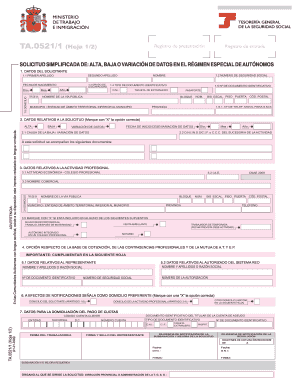
Get Ta 0521 1.cdr
How it works
-
Open form follow the instructions
-
Easily sign the form with your finger
-
Send filled & signed form or save
How to fill out the TA 0521 1.cdr online
Filling out the TA 0521 1.cdr form online can be a straightforward process with the right guidance. This comprehensive guide will walk you through each section of the form step by step, ensuring you understand all the necessary information to complete your application correctly.
Follow the steps to fill out the form effectively.
- Press the ‘Get Form’ button to access the form and open it in the editor.
- In the 'Datos del solicitante' section, enter your personal information, including your first and second surname, name, date of birth, and your social security number. Under the 'Tipo de documento identificativo', select the type of identification document you will provide (e.g., DNI, passport). Ensure all fields are filled out accurately.
- Fill in your address details, such as the type of street, name of the public road, block, number, stairs, floor, and door. Include your province, municipality, and postal code as well.
- In the 'Datos relativos a la solicitud' section, indicate whether you are applying for alta (registration), baja (deregistration), or variación de datos (data modification). Mark the correct option using an 'X' and fill out the 'fecha de inicio/cese/variación de datos' with the relevant dates.
- In the 'Datos relativos a la actividad profesional' section, provide information about your economic activity. Include your economic activity type, I.A.E., and trade name, if applicable. Ensure to provide the professional address here as well.
- Complete the 'Opción respecto de la base de cotización' section, selecting your preferred base of contribution and if you wish to include insurance coverage options. Mark the relevant boxes as needed.
- If applicable, provide details of your representative in section 5.1, including their name and identification number, as well as for the authorized person in the system RED in section 5.2.
- Indicate your preferred notification address in section 6. Mark the appropriate box to designate your preference.
- For the 'Datos para la domiciliación del pago de cuotas', include the details of the bank account where contributions will be debited. Ensure all account holder details and numbers are accurate.
- Lastly, review all entered information for accuracy. Once confirmed, save your changes. You can then download, print, or share the completed form as needed.
Complete your documents online today for a smooth submission process.
Industry-leading security and compliance
US Legal Forms protects your data by complying with industry-specific security standards.
-
In businnes since 199725+ years providing professional legal documents.
-
Accredited businessGuarantees that a business meets BBB accreditation standards in the US and Canada.
-
Secured by BraintreeValidated Level 1 PCI DSS compliant payment gateway that accepts most major credit and debit card brands from across the globe.


