Loading
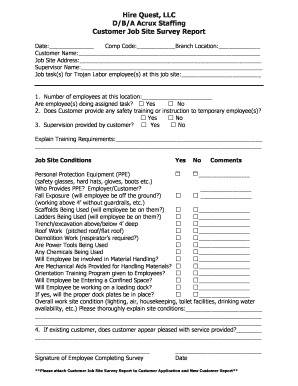
Get Hire Quest Llc Dba Acrux Staffing Customer Job Site
How it works
-
Open form follow the instructions
-
Easily sign the form with your finger
-
Send filled & signed form or save
How to fill out the Hire Quest LLC DBA Acrux Staffing Customer Job Site online
Filling out the Hire Quest LLC DBA Acrux Staffing Customer Job Site Survey Report is an essential step for ensuring a safe and compliant work environment. This guide will provide clear, step-by-step instructions on how to accurately complete the form online, catering to various user needs.
Follow the steps to complete your Customer Job Site Survey Report.
- Press the ‘Get Form’ button to access the Customer Job Site Survey Report and open it in your preferred editor.
- At the top of the form, enter the date of the survey in the designated field.
- Provide the comp code and branch location in the respective fields.
- Enter the name of the customer in the 'Customer Name' field.
- Fill in the job site address where the temporary employees will be working.
- Include the supervisor's name responsible for overseeing the tasks at the job site.
- Outline the specific job tasks that the Trojan Labor employees will be performing at the site.
- Indicate the number of employees currently at this job location.
- Answer whether the employees are performing the assigned tasks by selecting 'Yes' or 'No'.
- State if any safety training is provided to temporary employees, choosing 'Yes' or 'No'.
- Confirm if supervision is provided by the customer by selecting 'Yes' or 'No'.
- Explain any training requirements in the provided space.
- Review the job site conditions section and answer 'Yes' or 'No' for various safety-related queries, providing comments where necessary.
- Include any specifics on who provides personal protection equipment in the appropriate field.
- If applicable, address questions regarding the presence of scaffolds, ladders, trenching, and other safety conditions.
- In the overall work site condition area, provide a thorough explanation of the conditions present.
- If the customer is an existing one, mention their level of satisfaction with the provided service.
- Lastly, ensure that the employee completing the survey signs and dates the form.
- Attach the completed Customer Job Site Survey Report to the Customer Application and New Customer Report before final submission.
Complete your Customer Job Site Survey Report online today to ensure a safe work environment.
210+StaffingandRecruitingOfficesNationwide You can find our franchised temporary staffing and direct-hire recruiting offices in 37 states (and Washington, D.C.) across the country.
Industry-leading security and compliance
US Legal Forms protects your data by complying with industry-specific security standards.
-
In businnes since 199725+ years providing professional legal documents.
-
Accredited businessGuarantees that a business meets BBB accreditation standards in the US and Canada.
-
Secured by BraintreeValidated Level 1 PCI DSS compliant payment gateway that accepts most major credit and debit card brands from across the globe.


