Loading
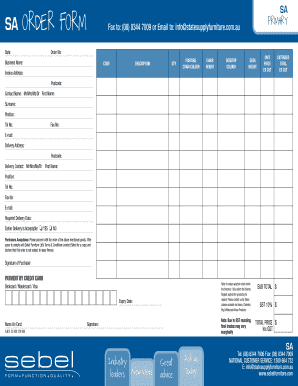
Get Liason Messenger Edd - Batch Email, Fax, Archive, Attach Forms For Nav
How it works
-
Open form follow the instructions
-
Easily sign the form with your finger
-
Send filled & signed form or save
How to use or fill out the Liason Messenger EDD - Batch Email, Fax, Archive, Attach Forms For NAV online
This guide provides a clear, user-friendly approach for filling out the Liason Messenger EDD - Batch Email, Fax, Archive, Attach Forms For NAV online. It is designed to help users navigate each section and field of the form with confidence.
Follow the steps to complete your form effectively.
- Press the 'Get Form' button to access the document and open it in your preferred editing tool.
- Fill in the order number, business name, and contact information fields accurately. Ensure that the contact names are clear and complete, including title, first name, surname, position, and contact numbers.
- Specify the invoice and delivery addresses, making sure to include postcodes for both locations to ensure accurate processing.
- Select the items you wish to order by entering the code and description in the appropriate sections. Specify the quantity for each item carefully to avoid any errors.
- Provide additional specifications such as chair color, height, desk color, and height as required for your order. Make sure to refer to any relevant color selection charts.
- Indicate the required delivery date. You can also specify whether earlier delivery is acceptable by checking the appropriate box.
- Review the payment section. Enter details for credit card payments, including the name on the card, expiry date, and include your signature.
- Double-check all filled information for accuracy before proceeding. Ensure that all necessary terms and conditions are acknowledged.
- Once completed, save any changes made to the form. You can then download, print, or share the finalized document as needed.
Start completing your documents online now for a seamless experience.
Liaison Messenger EDD - The ultimate document distribution tool. The ultimate Output Document Management server and scripting tool for any ERP system that allows you to create automation processes for any business form or report. Batch emailing, batch faxing, built-in archiving along with static & variable attachments.
Industry-leading security and compliance
US Legal Forms protects your data by complying with industry-specific security standards.
-
In businnes since 199725+ years providing professional legal documents.
-
Accredited businessGuarantees that a business meets BBB accreditation standards in the US and Canada.
-
Secured by BraintreeValidated Level 1 PCI DSS compliant payment gateway that accepts most major credit and debit card brands from across the globe.


