Loading
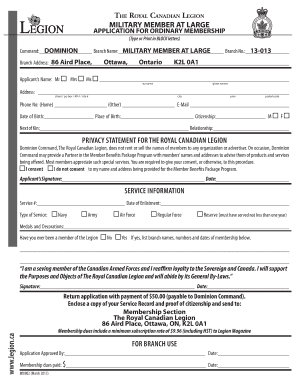
Get 13 013 Dominion Branch
How it works
-
Open form follow the instructions
-
Easily sign the form with your finger
-
Send filled & signed form or save
How to fill out the 13 013 Dominion Branch online
Completing the 13 013 Dominion Branch form is an essential step for individuals seeking ordinary membership in the Royal Canadian Legion as a military member at large. This guide provides detailed instructions to help you navigate each section of the form with ease.
Follow the steps to fill out the 13 013 Dominion Branch form online.
- Click ‘Get Form’ button to access the form in the online editor. This will enable you to fill it out electronically.
- In the 'Command' field, enter the specific Command that you are affiliated with, if applicable.
- Fill in the 'Branch Name' with the name of the local branch you wish to join.
- Provide the 'Branch No.' that corresponds to the branch name entered. Make sure it is accurate.
- Next, complete the 'Branch Address' section by providing the full address of the branch, including street address, city, province, and postal code.
- In the 'Applicant’s Name' section, select the appropriate title (Mr, Mrs, Ms) and fill in your surname and given names.
- Enter your address in the designated fields, including street or PO box, city, province, and postal code.
- Provide your phone numbers (home and other) and your email address in the specified area.
- Complete the 'Date of Birth' and 'Place of Birth' along with your 'Citizenship' details.
- Fill in the 'Next of Kin' details and specify the relationship of the next of kin.
- Read the 'Privacy Statement' section and indicate your consent regarding the Member Benefits Package Program.
- Sign and date the application in the 'Applicant’s Signature' section to affirm your commitment.
- Complete the 'Service Information' including your service number, enlistment date, and type of service.
- List any medals and decorations you possess in the relevant section of the form.
- Indicate whether you have previously been a member of the Legion and provide the details if applicable.
- Affirm your loyalty statement by signing and dating it.
- Review all your entries for accuracy and completeness before submitting.
- After finalizing the form, save changes, download, print, or share your form as necessary.
Start filling out your application for membership online today to become a part of The Royal Canadian Legion.
Our mission is to serve Veterans, including serving military and RCMP members and their families, to promote Remembrance, and to serve our communities and our country.
Industry-leading security and compliance
US Legal Forms protects your data by complying with industry-specific security standards.
-
In businnes since 199725+ years providing professional legal documents.
-
Accredited businessGuarantees that a business meets BBB accreditation standards in the US and Canada.
-
Secured by BraintreeValidated Level 1 PCI DSS compliant payment gateway that accepts most major credit and debit card brands from across the globe.


