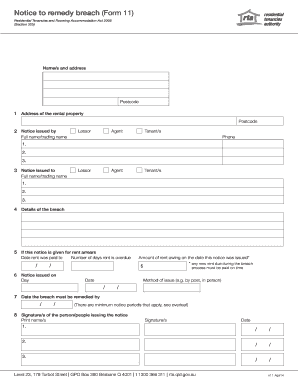
Get Au Rta Form 11 2014
How it works
-
Open form follow the instructions
-
Easily sign the form with your finger
-
Send filled & signed form or save
How to fill out the AU RTA Form 11 online
Filling out the AU RTA Form 11 online is a straightforward process designed to help both lessors and tenants address breaches in a tenancy agreement. This guide outlines the essential steps to ensure the form is completed accurately and efficiently.
Follow the steps to complete the form online.
- Use the ‘Get Form’ button to access the form and open it in your preferred online editor.
- Begin by entering the name and address of the relevant parties involved in the notice. This includes the lessor, agent, or tenant/s, as applicable. Ensure that all names are clearly printed and addresses are accurately written, including postcodes.
- Proceed to provide the address of the rental property in question. This should include the complete address and postcode to avoid any confusion.
- Detail the breach that has occurred. Be specific about the nature of the breach to ensure clarity.
- If the notice relates to rent arrears, indicate the date rent was last paid and the number of days rent is overdue.
- Record the date the notice is issued and the total amount of rent owing on that date. This is crucial for legal compliance.
- Specify the date by which the breach must be remedied. Be mindful of the minimum notice periods that apply and accurately input the required date.
- Enter the signature of the person issuing the notice along with their printed name. Ensure all signatories, if more than one, are captured for validity.
- Review the completed form for any errors or omissions before saving your changes. You can then choose to download, print, or share the form as needed.
Complete your documents online to streamline the process and ensure compliance.
Get form
Related links form
In Queensland, the timeframe to back out of a lease after signing depends on the conditions set in the lease agreement. Typically, you have a short window where you can withdraw without penalty if both parties agree. It is advisable to inform your landlord promptly and use the AU RTA Form 11 to document your request to terminate. Platforms like US Legal Forms provide valuable resources to ensure you manage this situation legally and effectively.
Get This Form Now!
Industry-leading security and compliance
-
In businnes since 199725+ years providing professional legal documents.
-
Accredited businessGuarantees that a business meets BBB accreditation standards in the US and Canada.
-
Secured by BraintreeValidated Level 1 PCI DSS compliant payment gateway that accepts most major credit and debit card brands from across the globe.


