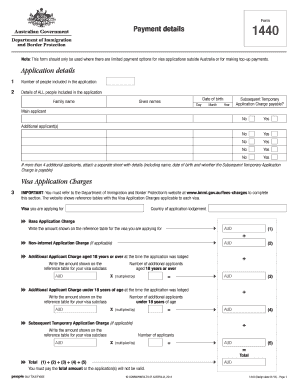
Get Au Form 1440 2014-2026
How it works
-
Open form follow the instructions
-
Easily sign the form with your finger
-
Send filled & signed form or save
How to fill out the AU Form 1440 online
The AU Form 1440 is essential for submitting payment details associated with visa applications outside Australia. This guide provides step-by-step instructions for filling out the form online, ensuring that you can complete the process efficiently and correctly.
Follow the steps to fill out the AU Form 1440 online.
- Click ‘Get Form’ button to access the form and open it in the editor.
- Begin with the 'Application details' section. Enter the number of people included in the application in the provided field.
- Provide details for all individuals included in the application. For each person, fill in their family name, date of birth (day, month, year), and whether the Subsequent Temporary Application Charge is payable for the main applicant and any additional applicants.
- In the 'Visa Application Charges' section, refer to the Department of Immigration and Border Protection's website to determine the applicable charges for your visa. Enter the base application charge, any non-internet application charge if applicable, and the charges for additional applicants aged 18 years or over, as well as those under 18.
- Calculate the total charges based on the information you have entered, ensuring you include all relevant fees. This total amount must be paid for the application to be valid.
- In the 'Payment details' section, specify how you will pay your application charge. Choose from the available payment methods and fill in the necessary credit or debit card details, if applicable. Ensure to include your contact information.
- Review all sections of the form to ensure accuracy and completeness before submission. Once satisfied, you can save changes, download, print, or share the form as needed.
Complete your AU Form 1440 online today for a smooth visa application process.
Form 54 is also known as the 'Family Composition' form, used in Australian visa applications. This document collects details about family members and their relationship to the visa applicant. It is crucial for establishing family ties during the visa assessment process. For those seeking to fill out various forms, including the AU Form 1440, consider using US Legal Forms to find templates and expert guidance.
Industry-leading security and compliance
-
In businnes since 199725+ years providing professional legal documents.
-
Accredited businessGuarantees that a business meets BBB accreditation standards in the US and Canada.
-
Secured by BraintreeValidated Level 1 PCI DSS compliant payment gateway that accepts most major credit and debit card brands from across the globe.


