Loading
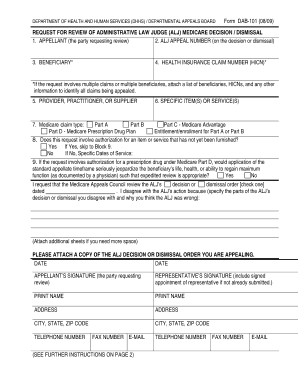
Get Hhs Dab-101 2009-2026
How it works
-
Open form follow the instructions
-
Easily sign the form with your finger
-
Send filled & signed form or save
How to fill out the HHS DAB-101 online
The HHS DAB-101 form is a crucial document for individuals seeking a review of an administrative law judge's Medicare decision or dismissal. This guide provides clear, step-by-step instructions to help users navigate the online completion of this form effectively.
Follow the steps to complete the HHS DAB-101 form online.
- Click the ‘Get Form’ button to obtain the form and open it in your online editor.
- Fill in the appellants’ details, providing the name of the person requesting review in the appropriate field.
- Enter the ALJ appeal number found on the decision or dismissal document.
- If applicable, provide details for the beneficiary, including their name and health insurance claim number (HICN). Attach a list of any additional claims or beneficiaries if needed.
- Identify the provider, practitioner, or supplier related to the claim.
- Specify the item(s) or service(s) being appealed.
- Indicate the Medicare claim type by selecting from the following options: Part A, Part B, Part C (Medicare Advantage), Part D (Medicare Prescription Drug Plan), or entitlement/enrollment for Part A or Part B.
- Answer whether the request involves authorization for an item or service that has not yet been furnished by selecting 'Yes' or 'No'. If 'No', specify the dates of service.
- If the request involves a prescription drug under Medicare Part D, indicate if expedited review is necessary due to health concerns by selecting 'Yes' or 'No'.
- Provide the date of the ALJ's dismissal or decision and state the reasons for disagreeing with the ALJ’s action. Attach additional sheets if you require more space.
- Attach a copy of the ALJ decision or dismissal order being appealed.
- Sign the form as the appellant and include the representative's signature if applicable, alongside printed names, addresses, and contact information.
- After completing all fields, ensure to save changes, download a copy, print it, or share the form as required.
Complete your HHS DAB-101 form online today for a seamless appeals process.
To request a review of the Appeals Council, you must file a written request detailing your case and the grounds for your appeal. Be sure to follow the specified procedures provided under HHS DAB-101, as these guidelines ensure your request is considered valid. Platforms like uslegalforms can assist you in navigating this complex process effectively.
Industry-leading security and compliance
US Legal Forms protects your data by complying with industry-specific security standards.
-
In businnes since 199725+ years providing professional legal documents.
-
Accredited businessGuarantees that a business meets BBB accreditation standards in the US and Canada.
-
Secured by BraintreeValidated Level 1 PCI DSS compliant payment gateway that accepts most major credit and debit card brands from across the globe.


