Loading
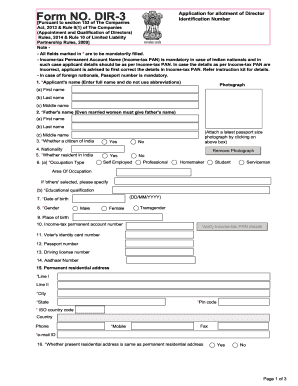
Get Form No Dir-3 Application For Allotment Of Director
How it works
-
Open form follow the instructions
-
Easily sign the form with your finger
-
Send filled & signed form or save
How to fill out the Form NO DIR-3 Application For Allotment Of Director online
Filling out the Form NO DIR-3 is a crucial step in the process of obtaining an allotment of a director in compliance with the Companies Act. This guide will provide clear, step-by-step instructions to help users complete the form accurately and efficiently online.
Follow the steps to fill out the Form NO DIR-3 correctly.
- Click ‘Get Form’ button to obtain the form and access it in your online editor.
- Begin by entering your full name in the 'Applicant's name' section, ensuring to include first, last, and middle names without any abbreviations.
- Provide your father's name in the next section, also including first, last, and middle names.
- Indicate whether you are a citizen of India by selecting 'Yes' or 'No'.
- Complete the nationality field and specify if you are a resident of India.
- Select your occupation type from the provided options. Attach a recent passport-size photograph by clicking the designated box.
- Enter your educational qualifications along with your date of birth in the specified format (DD/MM/YYYY).
- Select your gender by choosing among Male, Female, or Transgender.
- Provide the place of birth and enter your Income-tax Permanent Account Number (PAN). Ensure the PAN details are accurate.
- Fill in additional identity details, including Voter's ID, Passport number, Driving license number, and Aadhaar number.
- Record your permanent residential address, filling in all mandatory fields including city, state, pin code, and ISO country code.
- Indicate whether your present residential address is the same as your permanent address. If not, provide the present address details.
- Attach all required identity and residence proof documents. Ensure each attachment is clearly marked and legible.
- Complete the certification section, providing your digital signature and any necessary certifications needed for verification.
- Review the filled form for accuracy, ensuring all required fields are completed and attachments are included. You may use the 'Check Form' option.
- Finally, save your changes, then download, print, or share the form as needed.
Complete your application online for a smooth and efficient process.
Step-by-step Process to File DIR 3 KYC Form Step 1: Download the form. ... Step 2: Fill in the DIN details. ... Step 3: Furnish the Required Details in the DIR- 3 KYC Form. ... Step 4: PAN Verification. ... Step 5: Update Contact Details and Verify OTP. ... Step 6: Authentication of e-Form. ... Step 7: SRN Generation. ... Step 8: Email communication.
Industry-leading security and compliance
US Legal Forms protects your data by complying with industry-specific security standards.
-
In businnes since 199725+ years providing professional legal documents.
-
Accredited businessGuarantees that a business meets BBB accreditation standards in the US and Canada.
-
Secured by BraintreeValidated Level 1 PCI DSS compliant payment gateway that accepts most major credit and debit card brands from across the globe.


