Loading
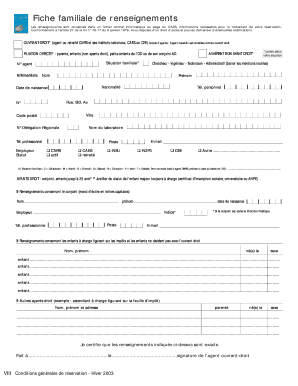
Get Fiche Familiale
How it works
-
Open form follow the instructions
-
Easily sign the form with your finger
-
Send filled & signed form or save
How to fill out the Fiche Familiale online
The Fiche Familiale is a critical document used for providing personal and family information necessary for processing reservations. This guide offers clear, step-by-step instructions on how to complete this form online, ensuring that all required details are accurately submitted.
Follow the steps to fill out the Fiche Familiale online.
- Click the ‘Get Form’ button to obtain the Fiche Familiale and open it in your preferred editor.
- Begin by filling in the section labeled 'OUVRANT-DROIT'. Indicate whether you are an agent or a retiree of CNRS and its national institutes, or CAES or CEE. If you are part of a couple of agents, select the male agent as the rights holder.
- Complete the 'ADHÉRENT NON AYANT DROIT' section as applicable, and provide details about your direct lineage including parents, children (who are not rights holders), and grandchildren.
- In the 'Situation familiale' field, check the appropriate box that corresponds to your marital status (celibate, married, divorced, separated, cohabitating, widowed, deceased).
- Fill in your personal information including your number, job title (researcher, engineer, technician, administrative), name, first name, nationality, date of birth, and personal telephone number.
- Provide your address details including street, number, city, and postal code. Also, include the number of your regional delegation, workplace, telephone number at work, and your employment status.
- If applicable, include the email address and the relevant employment information, checking the appropriate boxes for your current status (active, retired, etc.).
- Complete the 'AYANTS DROIT' section by providing information about your spouse, children under 25, and justifications for any adult children still dependent, such as educational enrollment certificates.
- Next, enter information about your spouse, if applicable, including their full name, date of birth, employer, position, professional telephone number, and email.
- For children that you claim on your taxes or those not residing with you, fill in their names, dates of birth, and gender.
- Include any additional rights holders, detailing their name, relationship, date of birth, and gender as necessary.
- Review the information provided to ensure its accuracy. At the end of the form, certify that all details are correct, and provide your signature, along with the place and date of signing.
- Once completed, save the changes made to the form. Depending on your needs, you can then download, print, or share it as required.
Complete your Fiche Familiale online today to ensure all necessary information is accurately submitted.
On peut demander une fiche soit familiale, soit individuelle pour soi ou le compte d'un tiers. OU S'ADRESSER ? Dans n'importe quelle mairie, au service de l'état civil. - ou d'une carte d'identité valable.
Industry-leading security and compliance
US Legal Forms protects your data by complying with industry-specific security standards.
-
In businnes since 199725+ years providing professional legal documents.
-
Accredited businessGuarantees that a business meets BBB accreditation standards in the US and Canada.
-
Secured by BraintreeValidated Level 1 PCI DSS compliant payment gateway that accepts most major credit and debit card brands from across the globe.


