Loading
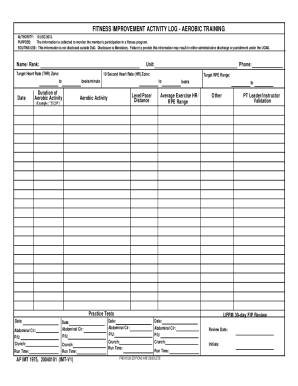
Get Af Imt 1975 2004-2026
How it works
-
Open form follow the instructions
-
Easily sign the form with your finger
-
Send filled & signed form or save
How to fill out the AF IMT 1975 online
The AF IMT 1975 is a vital form used to document fitness improvement activities, including both aerobic and strength training. This guide aims to provide clear, step-by-step instructions to help users effectively complete this form online.
Follow the steps to complete the AF IMT 1975 online.
- Press the ‘Get Form’ button to access the AF IMT 1975 and open it in your preferred digital platform.
- Begin by filling in your name and rank in the designated fields at the top of the form.
- Enter your unit information in the section provided.
- For aerobic training, detail your target heart rate zone by indicating the minimum and maximum beats per minute.
- Record the date of your fitness activity in the space provided.
- Input your contact number in the appropriate field.
- Document your ten-second heart rate zone along with the duration of the aerobic activity.
- Specify the level, pace, or distance achieved during the aerobic activity.
- Indicate your target rating of perceived exertion (RPE) range.
- In the section for practice tests, list the dates and corresponding results for various fitness tests.
- For strength training, record exercises such as push-ups and crunches along with dates, sets, reps, and weights lifted.
- Upon completing the form, review your entries for accuracy.
- Finalize by saving your changes, and then download, print, or share your completed form as needed.
Complete and submit your AF IMT 1975 online to effectively track your fitness progress.
To fill out the AF form 1800, gather required information regarding the aircraft and the individual involved. Accuracy is key, so please take your time filling it out. If you are unsure about any part, visit the US Legal Forms platform for assistance or template examples. Completing this form efficiently ensures clarity and accountability in operations, like the AF IMT 1975.
Industry-leading security and compliance
US Legal Forms protects your data by complying with industry-specific security standards.
-
In businnes since 199725+ years providing professional legal documents.
-
Accredited businessGuarantees that a business meets BBB accreditation standards in the US and Canada.
-
Secured by BraintreeValidated Level 1 PCI DSS compliant payment gateway that accepts most major credit and debit card brands from across the globe.


