Loading
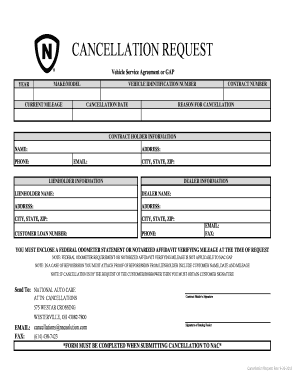
Get Nac Cancellation Form
How it works
-
Open form follow the instructions
-
Easily sign the form with your finger
-
Send filled & signed form or save
How to fill out the NAC Cancellation Form online
Filling out the NAC Cancellation Form online is a straightforward process that ensures your vehicle service agreement or GAP is officially canceled. This guide will walk you through each section of the form to help you complete it accurately and efficiently.
Follow the steps to complete the NAC Cancellation Form online
- Press the ‘Get Form’ button to access the NAC Cancellation Form and open it in your preferred editing application.
- Begin by entering vehicle details. Fill in the make, model, year, current mileage, and vehicle identification number (VIN) accurately. This is crucial for the processing of your cancellation.
- Indicate the cancellation date. This marks when you are officially requesting the cancellation of your service agreement or GAP.
- Provide your contract number. This helps identify your specific agreement and ensures that the cancellation is correct.
- Select the reason for cancellation. This field usually includes various options; please choose the most applicable to your situation.
- Complete the contract holder information section. Include your name, address, phone number, email, city, state, and zip code to ensure accurate communication regarding your cancellation.
- Fill out the dealer information, including the dealer's name and address. This assists NAC in processing your request without delay.
- If applicable, provide the lienholder information. This includes the lienholder's name, address, city, state, zip code, phone number, email, and customer loan number.
- Ensure to include a federal odometer statement or notarized affidavit verifying mileage at the time of your request, unless your cancellation pertains to NAC GAP, where this is not needed.
- In the event of repossession, attach proof of repossession that includes the customer's name, date, and mileage.
- If the cancellation is initiated by you, the customer, include your signature in the designated area.
- Finally, review all entered information for accuracy. Once confirmed, you can save changes, download the completed document, print, or share it as needed.
Take the next step and complete your NAC Cancellation Form online today!
What is the purpose of a Notice of Right to Cancel form? Under federal law, some — but not all — mortgages include a right of rescission, which gives the borrower 3 business days following the signing of a loan document package to review the terms of the transaction and cancel the transaction.
Industry-leading security and compliance
US Legal Forms protects your data by complying with industry-specific security standards.
-
In businnes since 199725+ years providing professional legal documents.
-
Accredited businessGuarantees that a business meets BBB accreditation standards in the US and Canada.
-
Secured by BraintreeValidated Level 1 PCI DSS compliant payment gateway that accepts most major credit and debit card brands from across the globe.


