Loading
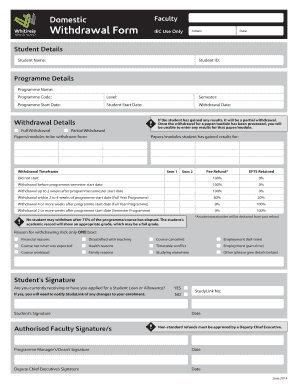
Get Moodle Whitireia
How it works
-
Open form follow the instructions
-
Easily sign the form with your finger
-
Send filled & signed form or save
How to fill out the Moodle Whitireia online
Filling out the Moodle Whitireia online can seem daunting, but with the right guidance, you can complete it with ease. This guide provides you with step-by-step instructions to ensure a smooth process for submitting your withdrawal or transfer request.
Follow the steps to successfully complete the form.
- Click ‘Get Form’ button to obtain the withdrawal or transfer form and open it in the editor.
- Begin by entering your personal details in the 'Student Details' section. Fill in your name and student ID accurately.
- Proceed to the 'Programme Details' section where you will need to input the programme name, programme code, level, semester, programme start date, and your start date.
- Specify the withdrawal date or transfer date, depending on which form you are filling out.
- For the withdrawal form, indicate whether you are making a full or partial withdrawal and list the papers/modules accordingly. If you have received results for any modules, specify those as well.
- In the 'Withdrawal Timeframe' section, check the appropriate box to confirm your eligibility for a fee refund based on the timing of your withdrawal.
- Select a reason for withdrawing or transferring by ticking only one box from the provided list.
- If you are receiving or have applied for a student loan or allowance, confirm by selecting 'Yes' or 'No'. This is important for any necessary notifications to StudyLink.
- Sign the form to confirm your request and date it accordingly.
- Finally, ensure authorized faculty signatures are obtained, which may include signatures from the programme manager or dean, along with their respective dates.
- Review all entries for accuracy, then save your changes, download, print, or share the completed form as required.
Complete your documents online today and ensure that your withdrawal or transfer request is processed smoothly.
Industry-leading security and compliance
US Legal Forms protects your data by complying with industry-specific security standards.
-
In businnes since 199725+ years providing professional legal documents.
-
Accredited businessGuarantees that a business meets BBB accreditation standards in the US and Canada.
-
Secured by BraintreeValidated Level 1 PCI DSS compliant payment gateway that accepts most major credit and debit card brands from across the globe.


