Loading
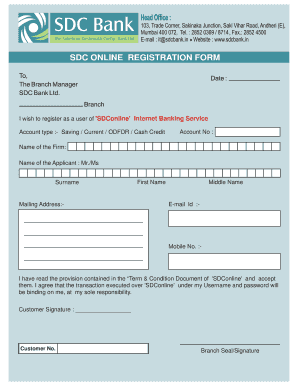
Get Sdconline Net
How it works
-
Open form follow the instructions
-
Easily sign the form with your finger
-
Send filled & signed form or save
How to fill out the Sdconline Net online
This guide provides a step-by-step approach to completing the Sdconline Net registration form effectively. By following these instructions, you will navigate the online registration process with ease.
Follow the steps to complete your registration successfully.
- Click ‘Get Form’ button to obtain the form and open it in the online editor.
- Select your desired account type from the available options: Saving, Current, ODFDR, or Cash Credit. Ensure that the selected type matches your banking needs.
- Enter your account number in the designated field. This number is crucial for linking your registration to your specific account.
- Provide the name of your firm in the appropriate section. This identifies the business entity associated with the banking services.
- Fill in your name as the applicant. Include your first name, middle name, and surname. Ensure that the names are spelled correctly to avoid any issues.
- Complete your mailing address in the specified field. Accurate information is vital for communication purposes.
- Enter your email address in the email ID field. A valid email is necessary for account verification and notifications.
- Provide your mobile number in the designated section. This will facilitate easy communication regarding your account.
- Read the terms and conditions document associated with the Sdconline service carefully. Acknowledge that you agree to these terms by ticking the relevant box.
- Sign the form in the customer signature section. This signature verifies your consent and acceptance of the terms.
- If applicable, enter your customer number. This may help the bank identify your existing relationship.
- Affix the branch seal or signature if required at this stage.
- Once all fields are filled out accurately, review your entries for correctness. After confirming everything is complete, save your changes, and choose to download, print, or share the form as needed.
Complete your Sdconline Net registration online today for seamless banking access.
The Student Disability Center promotes an inclusive environment for UC Davis students with disabilities, equipping students with appropriate accommodations and services to achieve their individual academic goals.
Industry-leading security and compliance
US Legal Forms protects your data by complying with industry-specific security standards.
-
In businnes since 199725+ years providing professional legal documents.
-
Accredited businessGuarantees that a business meets BBB accreditation standards in the US and Canada.
-
Secured by BraintreeValidated Level 1 PCI DSS compliant payment gateway that accepts most major credit and debit card brands from across the globe.


