Loading
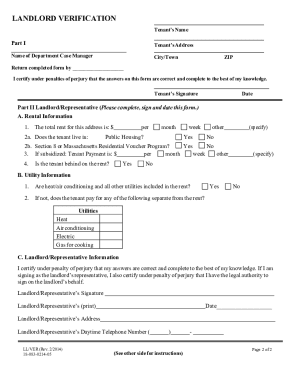
Get Ll/ver 2014-2025
How it works
-
Open form follow the instructions
-
Easily sign the form with your finger
-
Send filled & signed form or save
How to fill out the LL/VER online
The LL/VER form is essential for verifying your residence and related expenses. This guide will provide you with step-by-step instructions on how to complete the form efficiently and accurately.
Follow the steps to fill out the LL/VER form online:
- Press the ‘Get Form’ button to access the LL/VER form and open it for completion.
- In Part I, enter the name of the Department case manager along with the date by which the form must be submitted. Also, fill in the tenant's name and address, ensuring all information is current and correct.
- Sign the form where indicated, confirming that the information provided is accurate to the best of your knowledge. Include the date for your signature.
- Continue to Part II, which must be completed by the landlord or their representative. In Section A, provide rental information, including the total rent amount and whether the tenant resides in public housing or has any subsidized payments.
- In Section B, answer questions regarding utility information. Indicate if utilities are included in the rent, and specify which utilities the tenant pays for separately.
- Complete Section C with the landlord or representative's information, including their signature, printed name, date of signing, address, and contact number.
- Once all sections are completed, review the form for any errors or omissions. Save your changes, then download, print, or share the form as needed.
Complete your LL/VER form online today to ensure your information is submitted accurately and promptly.
Clever for students serves as a gateway to their educational applications, promoting ease of access and resource management. It enables students to log in once and access all their digital tools, fostering a more organized learning environment. The LL/VER integrations within Clever further enhance student experiences, allowing tailored solutions that meet specific educational needs.
Industry-leading security and compliance
US Legal Forms protects your data by complying with industry-specific security standards.
-
In businnes since 199725+ years providing professional legal documents.
-
Accredited businessGuarantees that a business meets BBB accreditation standards in the US and Canada.
-
Secured by BraintreeValidated Level 1 PCI DSS compliant payment gateway that accepts most major credit and debit card brands from across the globe.


