Loading
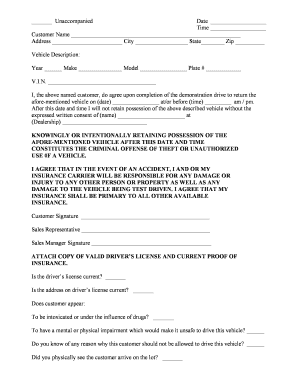
Get Test Drive Consent Signature Form
How it works
-
Open form follow the instructions
-
Easily sign the form with your finger
-
Send filled & signed form or save
How to fill out the Test Drive Consent Signature Form online
Filling out the Test Drive Consent Signature Form online is a straightforward process that ensures a smooth vehicle demonstration experience. This guide provides clear and detailed instructions on how to complete each section of the form effectively.
Follow the steps to fill out the Test Drive Consent Signature Form online.
- Press the ‘Get Form’ button to acquire the consent form and display it in your preferred document editor.
- Enter the date of the test drive in the designated field. This information is crucial for scheduling and record-keeping.
- Input the time you plan to return the vehicle. This ensures transparency regarding vehicle possession.
- Fill in your full name as the customer in the appropriate field, ensuring accuracy to avoid any issues during the process.
- Provide your complete address including street, city, state, and zip code to verify your identity.
- Describe the vehicle you plan to test drive by entering the year, make, model, plate number, and vehicle identification number (VIN). This information is essential for record-keeping.
- Confirm the date and time by which you will return the vehicle, ensuring it is filled out correctly and clearly.
- In the designated area, indicate the name of the dealership representative who provided consent for you to drive the vehicle.
- Review and acknowledge the legal responsibilities regarding the vehicle's use, including liability for damages or injuries during the test drive.
- Affix your digital signature in the customer signature field to indicate agreement to the terms laid out in the form.
- Enter the names of the sales representative and sales manager, followed by obtaining their signatures if applicable.
- Attach a copy of your valid driver’s license and current proof of insurance as documentation.
- Answer the checklist questions concerning your driver’s license and physical condition honestly, ensuring all fields are completed.
- Finally, save your document changes, and choose to download, print, or share the completed form as needed.
Complete your Test Drive Consent Signature Form online today for an effortless vehicle demonstration!
In line with Continuous Insurance Enforcement (CIE), it is now a legal requirement for the registered keeper of a vehicle to insure it even if it is not being used and/or is parked on private land. The only exemption to this is if it has a SORN.
Industry-leading security and compliance
US Legal Forms protects your data by complying with industry-specific security standards.
-
In businnes since 199725+ years providing professional legal documents.
-
Accredited businessGuarantees that a business meets BBB accreditation standards in the US and Canada.
-
Secured by BraintreeValidated Level 1 PCI DSS compliant payment gateway that accepts most major credit and debit card brands from across the globe.


