Loading
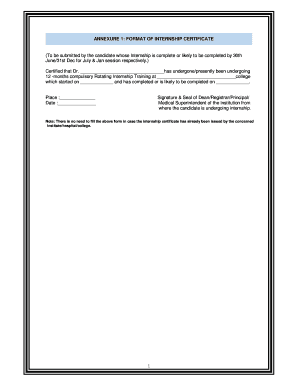
Get Annexure 1 Format
How it works
-
Open form follow the instructions
-
Easily sign the form with your finger
-
Send filled & signed form or save
How to fill out the Annexure 1 format online
Filling out the Annexure 1 format online is a straightforward process that ensures your internship certification is accurate and reflects your experience. This guide provides comprehensive instructions to help you complete the form efficiently, regardless of your prior legal experience.
Follow the steps to fill out the Annexure 1 format online.
- Click ‘Get Form’ button to obtain the form and open it in the editor.
- In the first field, enter the name of the candidate who has completed or is undergoing the internship. This field should be filled accurately, as it will appear on the certificate.
- In the next field, specify the name of the college where the internship training is conducted.
- Enter the start date of the internship in the provided format. Ensure that the date is correct and reflects when the internship began.
- Indicate the expected completion date of the internship in the designated field.
- Fill in the place where the internship is taking place to provide context to the certification.
- Finally, ensure to leave space for the signature and seal of the Dean/Registrar/Principal or Medical Superintendent from the institution, which is required to validate the certificate.
- After completing all fields, review the information for accuracy. Once confirmed, you can save the changes, download the completed form, print it out, or share it as needed.
Complete your Annexure 1 form online today for a smooth certification process.
Here's how: Go to Settings > Templates. Move your cursor over to the template you want to add annexure to. Click Edit. Navigate to Annexure tab in the left sidebar. Select Update Annexure Content to begin adding additional information. Click Save.
Industry-leading security and compliance
US Legal Forms protects your data by complying with industry-specific security standards.
-
In businnes since 199725+ years providing professional legal documents.
-
Accredited businessGuarantees that a business meets BBB accreditation standards in the US and Canada.
-
Secured by BraintreeValidated Level 1 PCI DSS compliant payment gateway that accepts most major credit and debit card brands from across the globe.


