Loading
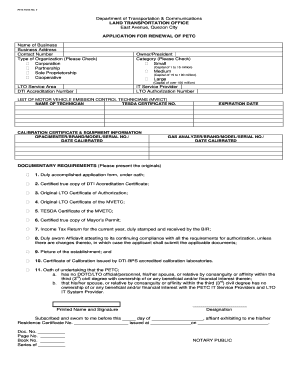
Get Petc Form No 2 - Bltobbgovbbphb
How it works
-
Open form follow the instructions
-
Easily sign the form with your finger
-
Send filled & signed form or save
How to fill out the PETC Form No 2 - Bltobbgovbbphb online
Completing the PETC Form No 2 - Bltobbgovbbphb online is a straightforward process that allows businesses to renew their application efficiently. This guide provides step-by-step instructions to ensure accurate completion of the form and submission of necessary documents.
Follow the steps to fill out the PETC Form No 2 online
- Click the ‘Get Form’ button to access the form and open it in the editor.
- Fill out the name of the business in the designated field.
- Provide the business address clearly in the appropriate section.
- Enter a valid contact number where you can be reached.
- Indicate the type of organization by checking the appropriate box: Corporation, Partnership, Sole Proprietorship, or Cooperative.
- Identify the owner or president of the business by writing their name in the designated space.
- Select the category of your organization by checking the appropriate box: Small, Medium, or Large.
- Specify the LTO service area relevant to your business operations.
- Input your DTI accreditation number and LTO authorization number.
- List the names and TESDA certificate numbers of the Motor Vehicle Emission Control Technicians (MVECT) employed.
- Detail the calibration certificate and equipment information, including the brand, model, serial number, date calibrated, and expiration date for both OPACIMETER and gas analyzer.
- Ensure all documentary requirements are gathered and presented as outlined, including the completed application form, DTI accreditation certificate, LTO certificates, TESDA certificates, and other relevant documents.
- Review all filled fields for accuracy and completeness before final submission.
- Save the completed form; you can then download, print, or share it as required.
Start your application process online today!
How to pay professional tax online in Maharashtra? Visit the Maharashtra Government's GST Department website. Tap on e-payments. Choose the option as per your professional tax payment. Choose the TIN/PAN/TAN number and enter the captcha. Now choose PTRC or PTEC act as per your convenience.
Industry-leading security and compliance
US Legal Forms protects your data by complying with industry-specific security standards.
-
In businnes since 199725+ years providing professional legal documents.
-
Accredited businessGuarantees that a business meets BBB accreditation standards in the US and Canada.
-
Secured by BraintreeValidated Level 1 PCI DSS compliant payment gateway that accepts most major credit and debit card brands from across the globe.


