Loading
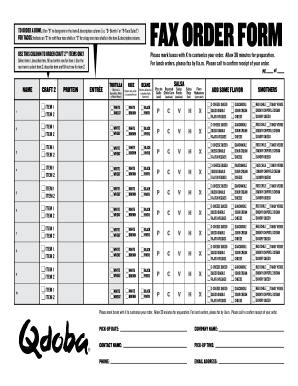
Get Qdoba Fax Order Form
How it works
-
Open form follow the instructions
-
Easily sign the form with your finger
-
Send filled & signed form or save
How to fill out the Qdoba Fax Order Form online
Filling out the Qdoba Fax Order Form online can simplify your ordering process and ensure you receive your meal as desired. This guide provides step-by-step instructions for completing the form effectively.
Follow the steps to successfully complete your order
- Click ‘Get Form’ button to obtain the form and open it for editing.
- Fill out the 'Pick-up Date' field to specify when you would like to collect your order.
- Enter the 'Company Name' if applicable, to identify the order's origin.
- Provide your 'Contact Name' to establish a point of communication regarding the order.
- Specify the 'Pick-up Time' when you wish to collect your order to ensure timely preparation.
- Include your 'Phone' number for any necessary follow-ups or confirmations.
- Select the items you wish to order. Use 'B' for bowls, 'S' for soft tacos, and 'C' for crispy tacos in the item & description column.
- For each item, provide a description and mark customization options using 'X' in the relevant columns to tailor your meal.
- After completing all required fields, review your order for accuracy.
Complete your Qdoba Fax Order Form online today and savor your meal!
Industry-leading security and compliance
US Legal Forms protects your data by complying with industry-specific security standards.
-
In businnes since 199725+ years providing professional legal documents.
-
Accredited businessGuarantees that a business meets BBB accreditation standards in the US and Canada.
-
Secured by BraintreeValidated Level 1 PCI DSS compliant payment gateway that accepts most major credit and debit card brands from across the globe.


