Loading
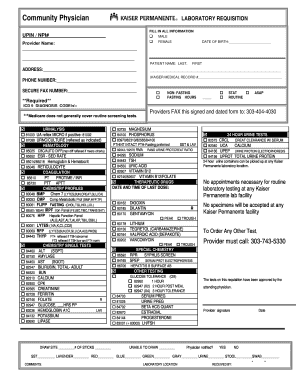
Get Kaiser Permanente Laboratory Requisition Form
How it works
-
Open form follow the instructions
-
Easily sign the form with your finger
-
Send filled & signed form or save
How to fill out the Kaiser Permanente Laboratory Requisition Form online
Completing the Kaiser Permanente Laboratory Requisition Form online can streamline the process of requesting laboratory tests. This guide will help you understand each section of the form and provide step-by-step instructions to ensure accurate completion.
Follow the steps to successfully complete the form.
- Press the ‘Get Form’ button to retrieve the Kaiser Permanente Laboratory Requisition Form and open it in your preferred editing tool.
- Fill in the UPIN/NPI# at the top of the form, followed by the provider's name. Ensure that this information is accurate as it identifies the healthcare provider requesting the tests.
- Indicate the patient’s gender by selecting either 'Male' or 'Female'. Then, enter the patient’s date of birth in the designated field.
- Next, provide the patient's name. Fill in the last name first, followed by the first name, as well as their address and phone number for contact purposes.
- Include the Kaiser medical record number for the patient, if applicable. This number helps in tracking the patient's medical history.
- In the section for secure fax number, fill in the fax number to which the requisition will be sent. This is a required field.
- Specify whether the patient is fasting by selecting 'Fasting' or 'Non-Fasting' and mention the fasting hours if relevant. This information is crucial for accurate test results.
- Select the urgency level of the test — 'Stat' for immediate results or 'Routine' for standard processing.
- Include the ICD 9 diagnosis code(s) relevant for the tests being requested. Make sure this code corresponds to the patient's condition.
- Choose the specific laboratory tests needed by marking the appropriate boxes provided on the form. You can select multiple tests from categories such as urinalysis, hematology, and chemistry profiles.
- If necessary, provide additional information such as the draw site and the number of sticks required for the blood draw.
- After reviewing all the information for accuracy, sign and date the form. This verifies that the attending physician has approved the requested tests.
- Finally, save your changes to the form. You may choose to download, print, or share the form as needed.
Complete your Kaiser Permanente Laboratory Requisition Form online today for efficient lab test requests.
Related links form
To make a requisition form, start by identifying the specific details required for your context, such as patient data and requested services. Using a resource like UsLegalForms can streamline your effort, as they provide custom templates including the Kaiser Permanente Laboratory Requisition Form. Simply follow the guidelines to fill in the required information, and you're set to go.
Industry-leading security and compliance
US Legal Forms protects your data by complying with industry-specific security standards.
-
In businnes since 199725+ years providing professional legal documents.
-
Accredited businessGuarantees that a business meets BBB accreditation standards in the US and Canada.
-
Secured by BraintreeValidated Level 1 PCI DSS compliant payment gateway that accepts most major credit and debit card brands from across the globe.


