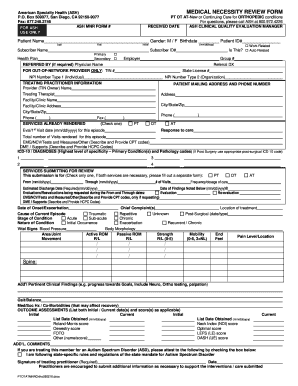
Get American Specialty Health Medical Necessity Review Form 2016-2025
How it works
-
Open form follow the instructions
-
Easily sign the form with your finger
-
Send filled & signed form or save
Tips on how to fill out, edit and sign American Specialty Health Medical Necessity Review Form online
How to fill out and sign American Specialty Health Medical Necessity Review Form online?
Get your online template and fill it in using progressive features. Enjoy smart fillable fields and interactivity.Follow the simple instructions below:
Are you looking for a fast and effective way to complete the American Specialty Health Medical Necessity Review Form at an affordable price? Our service provides you with a broad selection of forms available for online completion. It only takes a few moments.
Follow these straightforward steps to prepare the American Specialty Health Medical Necessity Review Form for submission:
Completing the American Specialty Health Medical Necessity Review Form no longer has to be perplexing. From now on, simply handle it from your home or workplace directly from your mobile or computer.
- Obtain the template you need from the collection.
- Access the file in our online editor.
- Review the guidelines to determine which information you need to provide.
- Choose the fillable sections and enter the required details.
- Insert the appropriate date and add your electronic signature once all other fields are filled out.
- Check the document for typographical errors as well as other inaccuracies. If you need to make any adjustments, the online editing tool and its extensive range of features are at your disposal.
- Download the finished form to your device by clicking Done.
- Forward the electronic document to the relevant parties.
How to Alter Get American Specialty Health Medical Necessity Review Form 2016: Customize Forms Online
Completing documents is effortless with intelligent online solutions. Remove paperwork with conveniently downloadable Get American Specialty Health Medical Necessity Review Form 2016 templates that you can adjust online and print.
Preparing documents and forms should be more accessible, whether it's a daily aspect of one's job or infrequent tasks. When an individual needs to submit a Get American Specialty Health Medical Necessity Review Form 2016, examining guidelines and instructions on how to accurately fill out a form and what it should encompass can consume considerable time and effort. Nonetheless, if you discover the right Get American Specialty Health Medical Necessity Review Form 2016 template, completing a document will cease to be a challenge with an intelligent editor available.
Explore a wider variety of functionalities you can incorporate into your document workflow. There’s no necessity to print, fill, and mark forms by hand. With a smart editing platform, all essential document processing capabilities are always accessible. If you aim to increase the efficiency of your workflow with Get American Specialty Health Medical Necessity Review Form 2016 forms, locate the template in the catalog, click on it, and discover a more straightforward way to complete it.
The more tools you master, the simpler it becomes to work with Get American Specialty Health Medical Necessity Review Form 2016. Test the solution that provides everything vital to locate and alter forms in a single browser tab and eliminate manual paperwork.
- If you desire to insert text in any section of the form or add a text field, utilize the Text and Text field tools and expand the text in the form as needed.
- Utilize the Highlight feature to emphasize key sections of the form. If you wish to obscure or eliminate certain textual elements, employ the Blackout or Erase tools.
- Personalize the form by integrating default graphic elements. Make use of the Circle, Check, and Cross tools to incorporate these items into the forms when necessary.
- If further annotations are needed, utilize the Sticky note tool and place as many notes on the forms page as required.
- If the form necessitates your initials or date, the editor provides tools for that as well. Reduce the likelihood of errors by using the Initials and Date instruments.
- It is also feasible to include custom graphic elements in the form. Use the Arrow, Line, and Draw tools to modify the document.
You can contact ASHLink customer service through their designated phone number or online contact form available on their website. They offer assistance for any questions regarding the American Specialty Health Medical Necessity Review Form and claims process. Don't hesitate to reach out for prompt support tailored to your needs.
Industry-leading security and compliance
-
In businnes since 199725+ years providing professional legal documents.
-
Accredited businessGuarantees that a business meets BBB accreditation standards in the US and Canada.
-
Secured by BraintreeValidated Level 1 PCI DSS compliant payment gateway that accepts most major credit and debit card brands from across the globe.


