Loading
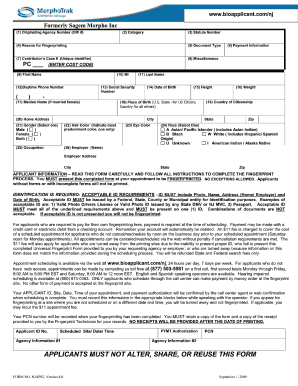
Get Morphotrak Njaps2 2009-2025
How it works
-
Open form follow the instructions
-
Easily sign the form with your finger
-
Send filled & signed form or save
How to fill out the MorphoTrak NJAPS2 online
The MorphoTrak NJAPS2 form is essential for the fingerprinting process, and completing it accurately is crucial. This guide provides step-by-step instructions to help you fill out the MorphoTrak NJAPS2 online with ease.
Follow the steps to successfully complete the form.
- Press the ‘Get Form’ button to access the MorphoTrak NJAPS2 form and open it in your preferred document management tool.
- In the 'Originating Agency Number (ORI#)' field, enter your agency's unique identification number.
- Select the appropriate 'Reason for Fingerprinting' from the categories available in section 2.
- Provide the 'Statute Number' and 'Document Type' as indicated in the designated fields.
- Fill out the 'Contributor's Case#' field as required, if applicable.
- Input your personal information: your 'First Name,' 'Last Name,' 'Maiden Name' (if applicable), and 'Date of Birth.' Ensure accuracy as this information is vital for identification.
- Complete the 'Gender' and 'Race' sections, selecting one option for each as prompted.
- Enter 'Height,' 'Weight,' 'Hair Color,' and 'Eye Color' in the specified fields.
- Provide your 'Home Address,' including street address, city, state, and zip code.
- Fill out 'Country of Citizenship' and 'Occupation,' and specify your 'Employer's Name' and 'Employer Address.'
- Review your completed form for accuracy, and ensure all sections are filled out according to the instructions provided.
- Once satisfied, save your changes. You can then download, print, or share the completed form as needed.
Complete the MorphoTrak NJAPS2 form online today to ensure your fingerprinting process goes smoothly!
Related links form
If your scanner won't connect, first examine the connections and ensure the MorphoTrak NJAPS2 is powered on. It may also help to reinstall the scanner drivers or check for updates in the NAPS2 application. Don't hesitate to consult your user manual for specific troubleshooting steps.
Industry-leading security and compliance
US Legal Forms protects your data by complying with industry-specific security standards.
-
In businnes since 199725+ years providing professional legal documents.
-
Accredited businessGuarantees that a business meets BBB accreditation standards in the US and Canada.
-
Secured by BraintreeValidated Level 1 PCI DSS compliant payment gateway that accepts most major credit and debit card brands from across the globe.


