Loading
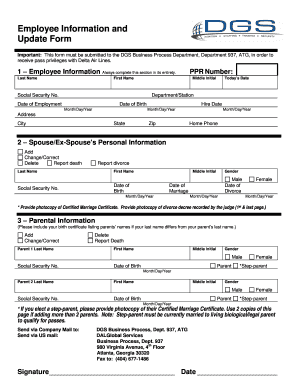
Get Dgs Business Process Employee Information And Update Form
How it works
-
Open form follow the instructions
-
Easily sign the form with your finger
-
Send filled & signed form or save
How to fill out the DGS Business Process Employee Information and Update Form online
This guide provides comprehensive instructions on how to effectively fill out the DGS Business Process Employee Information and Update Form online. By following these steps, you will ensure that your information is accurately submitted to the appropriate department.
Follow the steps to complete the form successfully.
- Click the ‘Get Form’ button to obtain the form and open it for editing.
- Complete the Employee Information section in full. Provide your last name, first name, middle initial, PPR number, social security number, today's date, department or station, date of employment, date of birth, hire date, address, city, state, zip code, and home phone number.
- In the Spouse/Ex-Spouse’s Personal Information section, indicate if you wish to add, change, correct, delete, report a death, or report a divorce. Fill in the spouse's or ex-spouse's last name, first name, social security number, date of birth, middle initial, gender, marriage date, and divorce date as applicable. Attach the certified marriage certificate or divorce decree as required.
- Provide your Parental Information. You may add, change, correct, delete, or report the death of a parent. List both parents' last names, first names, middle initials, genders, social security numbers, and dates of birth. If you have a step-parent, provide their details along with their certified marriage certificate.
- Fill out the Dependent/Nondependent Information for children. For each child, include their last name, first name, middle initial, gender, social security number, date of birth, and indicate whether they are a natural born or legally adopted child. Additional documentation, such as birth certificates or adoption finalization orders, must be attached.
- State whether each child lives in your household, providing dates for both when they began living with you and when they moved out if applicable. Answer related eligibility criteria and provide the necessary supporting documents for full-time students and guardians, as stipulated.
- After completing the form, review all sections for accuracy. You can then save your changes, download a copy, print it, or share the form as needed.
Complete your DGS Business Process Employee Information and Update Form online today.
Related links form
A good employee information form should be comprehensive yet straightforward. It should include: Personal Information: Full name, address, contact details, marital status, and spouse's details. Job Information: Title, department, supervisor, work location, start date, and salary.
Industry-leading security and compliance
US Legal Forms protects your data by complying with industry-specific security standards.
-
In businnes since 199725+ years providing professional legal documents.
-
Accredited businessGuarantees that a business meets BBB accreditation standards in the US and Canada.
-
Secured by BraintreeValidated Level 1 PCI DSS compliant payment gateway that accepts most major credit and debit card brands from across the globe.


