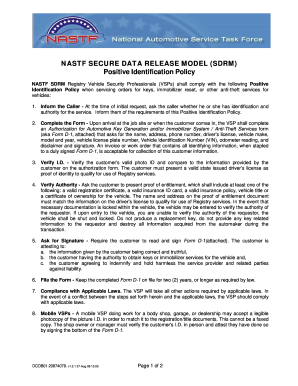
Get Nastf Dcdb01 2011-2026
How it works
-
Open form follow the instructions
-
Easily sign the form with your finger
-
Send filled & signed form or save
How to fill out the NASTF DCDB01 online
The NASTF DCDB01 is an essential form for vehicle security professionals to authorize automotive key generation and immobilizer system services. This guide will walk you through the process of filling out this form online, ensuring that you understand each section and its requirements.
Follow the steps to complete the NASTF DCDB01 online effectively.
- Click the ‘Get Form’ button to obtain the NASTF DCDB01 and open it in your preferred editor.
- Begin filling out the form by providing the vehicle owner's or customer's name, address, city, state, and zip code in the respective fields.
- Enter the customer's contact telephone number in the designated area.
- Provide the customer’s driver’s license number along with the state and expiration date on the form.
- Indicate other forms of identification by specifying the type and number, if applicable.
- Fill in the vehicle's year, make, and model in their respective sections.
- Input the vehicle's license plate number and the color of the vehicle.
- Include the state of vehicle registration and the Vehicle Identification Number (VIN), ensuring that it consists of 17 characters.
- Record the odometer reading (mileage) of the vehicle.
- Specify any services performed, such as key cutting or immobilizer resets, in the corresponding boxes.
- Sign the form in the designated signature area, attesting that the information is truthful and correct.
- Ensure that the VSP or service provider’s business name, phone, and address are accurately filled out.
- Have the VSP/technician and the contracting shop owner/manager sign the form, recording the date as well.
- Once completed, ensure the form is securely filed for the required duration according to policy, and save your changes.
Complete the NASTF DCDB01 online to streamline your vehicle service authorization process.
The EPA form for vehicle import is a specific document you need to complete when bringing a vehicle into the United States. It includes information about the vehicle's emissions and compliance with EPA regulations. Understanding the requirements of the NASTF DCDB01 can facilitate smoother importation processes. Accessing the uslegalforms platform can help you navigate and complete the necessary EPA forms for vehicle import.
Industry-leading security and compliance
-
In businnes since 199725+ years providing professional legal documents.
-
Accredited businessGuarantees that a business meets BBB accreditation standards in the US and Canada.
-
Secured by BraintreeValidated Level 1 PCI DSS compliant payment gateway that accepts most major credit and debit card brands from across the globe.


