Loading
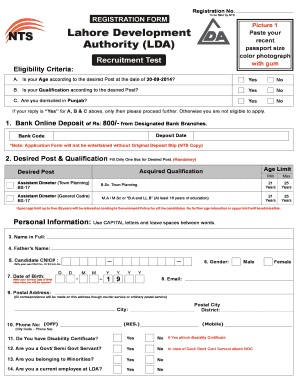
Get To Be Filled By Nts Registration Form Picture 1 Paste Your Recent Passport Size Color Photograph
How it works
-
Open form follow the instructions
-
Easily sign the form with your finger
-
Send filled & signed form or save
How to fill out the To Be Filled By NTS REGISTRATION FORM Picture 1 Paste Your Recent Passport Size Color Photograph online
Filling out the NTS Registration Form is an essential step for individuals aiming to participate in the Lahore Development Authority recruitment test. This guide provides clear instructions on how to properly complete the form, ensuring that applicants understand each component of the registration process.
Follow the steps to accurately fill out the registration form online.
- Click the ‘Get Form’ button to obtain the form and open it in the designated editor.
- Begin by pasting your recent passport size color photograph in the space provided at the top of the form. Ensure the photograph is clear and meets the required specifications.
- Complete the registration number section, which is to be filled by the NTS. You may leave this blank as it will be assigned by the processing authority.
- Answer the eligibility criteria questions labeled A, B, and C. Select 'Yes' or 'No' to indicate whether you meet the age, qualification, and domicile requirements. Proceed only if all answers are 'Yes'.
- Deposit the required fee of Rs. 800 in designated bank branches and note down the deposit date and bank code as instructed.
- Indicate your desired post and qualification by filling in the mandatory fields, ensuring only one box is selected for the desired post.
- Fill out your personal information accurately using capital letters. This includes your full name, father's name, CNIC number, gender, date of birth, email, postal address, and phone numbers.
- If applicable, indicate whether you hold a disability certificate, are a government servant, belong to minorities, or are currently employed by LDA by responding with 'Yes' or 'No'. Attach any necessary supporting documentation.
- Review all entered information carefully to ensure accuracy. Make any necessary adjustments before finalizing your submission.
- Once satisfied with your form, save your changes digitally. You can then download a copy for your records, print it, or share it as required for submission.
Complete your registration form online today to ensure a smooth application process for your desired position.
Grab the passport photo editor and make photo for passport instantly! Ease to Get the Passport Photo Size. ... Create a Perfect Passport Photo Background with a Few Clicks. ... Download High-Quality Passport Photo. ... Convert Photo to Passport Size use Passport Size Photo Maker.
Industry-leading security and compliance
US Legal Forms protects your data by complying with industry-specific security standards.
-
In businnes since 199725+ years providing professional legal documents.
-
Accredited businessGuarantees that a business meets BBB accreditation standards in the US and Canada.
-
Secured by BraintreeValidated Level 1 PCI DSS compliant payment gateway that accepts most major credit and debit card brands from across the globe.


