Loading
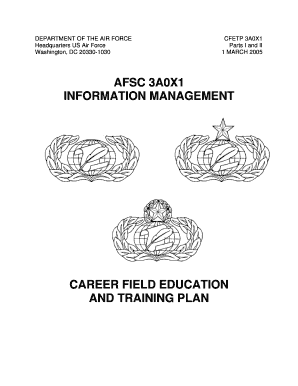
Get Cfetp
How it works
-
Open form follow the instructions
-
Easily sign the form with your finger
-
Send filled & signed form or save
How to fill out the CFETP online
The Career Field Education and Training Plan (CFETP) outlines essential training requirements and career progression for personnel in the Information Management domain. This guide provides a user-friendly approach to filling out the CFETP online, ensuring clarity and completeness in the process.
Follow the steps to successfully complete the CFETP online.
- Click the ‘Get Form’ button to obtain the form and open it in the editor.
- Review the preface section of the CFETP to understand its purpose and intended use, as this will provide context for the form you are about to complete.
- Fill out Section A, which contains the general information and purpose of the CFETP. Ensure you understand the specific training needs outlined in this section.
- Proceed to Section B, where you will find career field progression information. It is crucial to detail the skill levels for which you are documenting training.
- Complete Section C, which specifies skill level training requirements. Make sure to enter the proper training entries and associated dates accurately.
- Check Section D for any resource constraints that may affect training. Document any constraints experienced during the training process.
- Review Section E, which covers the transition training guide, ensuring any transition requirements are documented if applicable.
- Go through Part II to understand the Specialty Training Standard and Course Objective List, and make sure to include related objectives for respective training plans.
- Once all sections are completed, save your changes. You may also download, print, or share the form directly from the online platform to distribute to relevant parties.
Complete your CFETP online today to ensure effective training management and career progression.
Most Air Force badges are awarded in three degrees or skill levels. Aeronautical rating badges for pilots, combat systems officers, observers, and air battle managers are awarded at basic, senior, and command levels; while flight nurses and flight surgeons are awarded ratings at the basic, senior, and chief levels.
Industry-leading security and compliance
US Legal Forms protects your data by complying with industry-specific security standards.
-
In businnes since 199725+ years providing professional legal documents.
-
Accredited businessGuarantees that a business meets BBB accreditation standards in the US and Canada.
-
Secured by BraintreeValidated Level 1 PCI DSS compliant payment gateway that accepts most major credit and debit card brands from across the globe.


