Loading
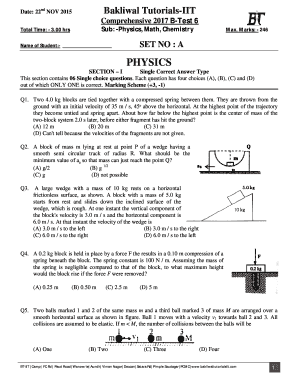
Get Btest Result
How it works
-
Open form follow the instructions
-
Easily sign the form with your finger
-
Send filled & signed form or save
How to fill out the Btest Result online
Filling out the Btest Result is a straightforward process that requires attention to detail. This guide provides clear, step-by-step instructions to help you complete the form accurately, ensuring that all necessary information is captured correctly.
Follow the steps to complete the Btest Result online.
- To begin the process, use the ‘Get Form’ button to retrieve the Btest Result and open it in your preferred editing tool.
- In the first section, enter the name of the student in the designated space provided. This should be the full legal name of the person taking the test.
- Proceed to the Physics section, where you will encounter a series of multiple-choice questions. For each question, carefully read the options and select the response that you believe is correct. Remember, each question has only one correct answer.
- After completing the Physics section, move to the Mathematics section. Similar to the previous section, answer each multiple-choice question by selecting one option from the choices provided.
- Next, fill in the Chemistry section, where again you will encounter multiple-choice questions. Review the questions thoroughly before selecting your answers.
- Once you have filled out all sections, review your responses for accuracy. Ensure that all fields are completed and that you have selected only one answer per question where applicable.
- Finally, save your changes to the Btest Result. You can also choose to download, print, or share the completed document as needed.
Ensure your results are accurately recorded by completing the Btest Result online.
Related links form
One coloured line should be in the control line region (C), and another coloured line should be in the test line region (T). Two lines, one next to C and one next to T, even faint lines, show the test is positive.
Industry-leading security and compliance
US Legal Forms protects your data by complying with industry-specific security standards.
-
In businnes since 199725+ years providing professional legal documents.
-
Accredited businessGuarantees that a business meets BBB accreditation standards in the US and Canada.
-
Secured by BraintreeValidated Level 1 PCI DSS compliant payment gateway that accepts most major credit and debit card brands from across the globe.


