Loading
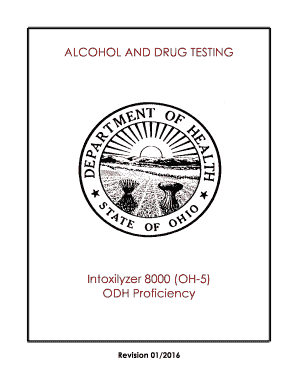
Get Intoxilyzer 8000 Proficiency Test
How it works
-
Open form follow the instructions
-
Easily sign the form with your finger
-
Send filled & signed form or save
How to fill out the Intoxilyzer 8000 proficiency test online
The Intoxilyzer 8000 proficiency test is an essential examination for those operating the Intoxilyzer 8000 device. This guide will provide clear, step-by-step instructions on how to successfully complete the form online, ensuring compliance and accuracy.
Follow the steps to complete the Intoxilyzer 8000 proficiency test online.
- Press the ‘Get Form’ button to access the proficiency test form and open it for editing.
- Ensure you have your operator access card ready. Scan the card under the red light near the keyboard, ensuring the barcode reader is functioning properly.
- Enter your 4-digit PIN number associated with your access card and press ENTER to continue.
- Verify the displayed information for accuracy; if any is incorrect, adjust as necessary using the keyboard, and press ENTER.
- Subtract one hour from the current time and enter it in the 24-hour format. For example, if the time is 08:00, enter 07:00.
- When prompted for 'Time First Observed', enter the adjusted time you recorded earlier and press ENTER.
- Follow the prompts regarding the implied consent warning. Select 'N' for No and press ENTER.
- You will now manually enter the mandatory fields: Subject’s Last Name, Subject’s First Name, Subject’s Zip Code, Subject’s Date of Birth, and Vehicle Year as indicated in the instructions.
- Press the ENTER key for all other fields that are non-mandatory or not indicated, following prompts as necessary.
- Print the word TEST on the signature pad and press ACCEPT on the signature pad.
- Have a witness, not the operator, sign the signature pad and accept their signature.
- The operator should sign on the signature pad and press ACCEPT.
- For the breath test section, place a mouthpiece on the breath tube and provide a breath sample until the tone stops.
- After the first sample, discard the mouthpiece and press any key to proceed.
- Enter the vehicle year and follow subsequent prompts until the test is complete.
- After the test, ensure that the instrument returns to 'Ready Mode', and perform the CTRL U command to download results.
- Check your proficiency status online once the testing is complete and remember to keep a copy for your records.
Complete your proficiency test online now to maintain your access card eligibility.
DISABLED MODE - The instrument is disabled and cannot be used to conduct breath tests because: stored information must be uploaded, OR the monthly Agency Inspection must be conducted, OR a Department Inspection must be conducted after receipt from an authorized repair facility or prior to initial evidentiary use.
Industry-leading security and compliance
US Legal Forms protects your data by complying with industry-specific security standards.
-
In businnes since 199725+ years providing professional legal documents.
-
Accredited businessGuarantees that a business meets BBB accreditation standards in the US and Canada.
-
Secured by BraintreeValidated Level 1 PCI DSS compliant payment gateway that accepts most major credit and debit card brands from across the globe.


