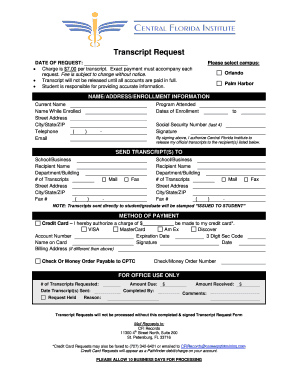
Get Central Florida Institute Transcript Request
How it works
-
Open form follow the instructions
-
Easily sign the form with your finger
-
Send filled & signed form or save
Tips on how to fill out, edit and sign Central Florida Institute Transcript Request online
How to fill out and sign Central Florida Institute Transcript Request online?
Get your online template and fill it in using progressive features. Enjoy smart fillable fields and interactivity. Follow the simple instructions below:
The preparation of legal documents can be pricey and time-consuming.
Nevertheless, with our ready-made online templates, the process becomes easier.
Send immediately to the recipient. Utilize the quick search and enhanced cloud editor to create an accurate Central Florida Institute Transcript Request. Eliminate the hassle and generate documents online!
- Select the template from the catalog.
- Enter all necessary information into the required fillable fields.
- The user-friendly drag-and-drop interface allows for easy addition or relocation of sections.
- Verify that everything is filled out correctly, without any errors or missing elements.
- Affix your electronic signature to the document.
- Click Done to save the changes.
- Download the file or print your copy.
How to adjust Get Central Florida Institute Transcript Request
tailor forms digitally
Select the appropriate Get Central Florida Institute Transcript Request template and modify it immediately. Streamline your documentation with an intelligent form editing tool for online applications.
Your everyday process with documents and forms can be more effective when everything you need is centralized. For instance, you can locate, obtain, and modify Get Central Florida Institute Transcript Request in a single browser tab.
If you require a specific Get Central Florida Institute Transcript Request, you can effortlessly locate it using the intuitive search engine and access it right away. There’s no need to download it or search for an external editor to alter it and input your information. All the tools for efficient work come in one comprehensive solution.
You can send or print your document if needed.
- This editing solution allows you to customize, complete, and endorse your Get Central Florida Institute Transcript Request form instantly.
- After locating an appropriate template, click to open the editing mode.
- Once you access the form in the editor, all essential tools are readily available.
- You can swiftly complete the designated fields and remove them if necessary using an easy yet versatile toolbar.
- Implement all modifications immediately, and sign the document without leaving the tab by simply clicking the signature field.
Related links form
To fill out a transcript request form, ensure you provide accurate personal information including your full name, contact details, and dates of attendance at the institution. Additionally, include any former identification number associated with your records. A well-completed form will aid in your Central Florida Institute Transcript Request, making it easier for the school to process your request promptly.
Industry-leading security and compliance
-
In businnes since 199725+ years providing professional legal documents.
-
Accredited businessGuarantees that a business meets BBB accreditation standards in the US and Canada.
-
Secured by BraintreeValidated Level 1 PCI DSS compliant payment gateway that accepts most major credit and debit card brands from across the globe.


