Loading
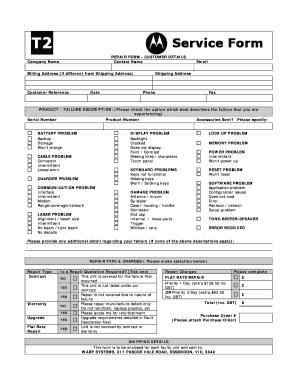
Get Repair Form - Customer Details Customer Reference Date
How it works
-
Open form follow the instructions
-
Easily sign the form with your finger
-
Send filled & signed form or save
How to fill out the REPAIR FORM - CUSTOMER DETAILS Customer Reference Date online
Filling out the REPAIR FORM - CUSTOMER DETAILS Customer Reference Date online is a straightforward process that ensures your repair request is handled efficiently. This guide provides a comprehensive, step-by-step approach to help you accurately complete the form.
Follow the steps to effectively fill out the REPAIR FORM online.
- Click ‘Get Form’ button to obtain the form and open it in the editor.
- Begin by entering your contact information. Fill in the 'Contact Name' and 'Company Name' fields, ensuring accuracy to prevent any communication issues.
- If your billing address is different from your shipping address, provide the 'Billing Address' details in the designated section.
- In the 'Customer Reference' field, enter a unique identifier or reference number for your request. This will help in tracking your repair.
- Select the current 'Date' by either typing it in or using the date picker feature, if available.
- Provide a valid 'Email' address for future correspondence regarding your repair request.
- Fill in the 'Shipping Address' where the repaired item should be sent, if applicable.
- Enter your contact 'Phone' number and, if necessary, 'Fax' number in the designated fields.
- In the 'Product / Failure Description' section, select the issues you are experiencing with your item by checking the appropriate boxes.
- Include the 'Serial Number' and 'Product Number' to provide additional identification for the item being repaired.
- If your product has additional issues that are not listed, please provide details in the designated space.
- Select the 'Repair Type' and associated charges, ensuring you indicate whether you need a repair quotation and the specifics regarding coverage.
- Under 'Repair Charges', complete the necessary fields regarding costs, including any added charges for priority options.
- Finally, ensure you include your 'Purchase Order #' if required and follow the instructions for shipping your form and faulty unit to the provided address.
- Review all entered information before submission. Ensure accuracy and completion before finalizing the form.
- Save changes, and once satisfied, download, print, or share the form as needed.
Fill out your REPAIR FORM online today to ensure a smooth repair process.
The Repair request form is a standard service form that can be used by employees in a company or organization to request for repair of a machine or a vehicle. This form can be used to gather relevant information such as the employee's name, details of the repair request and the priority level of the request.
Industry-leading security and compliance
US Legal Forms protects your data by complying with industry-specific security standards.
-
In businnes since 199725+ years providing professional legal documents.
-
Accredited businessGuarantees that a business meets BBB accreditation standards in the US and Canada.
-
Secured by BraintreeValidated Level 1 PCI DSS compliant payment gateway that accepts most major credit and debit card brands from across the globe.


