Loading
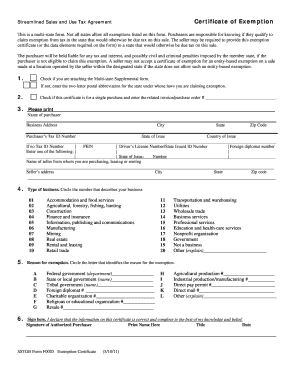
Get Sstgb F0003 2011
How it works
-
Open form follow the instructions
-
Easily sign the form with your finger
-
Send filled & signed form or save
How to fill out the SSTGB F0003 online
Filling out the SSTGB F0003 form is an essential step for individuals and businesses seeking tax exemption across multiple states. This guide provides a clear, step-by-step approach to assist you in completing the form accurately and efficiently.
Follow the steps to complete the form with ease.
- Press the ‘Get Form’ button to access the SSTGB F0003 document and open it for editing.
- Determine if you are attaching the Multi-state Supplemental form. If not, provide the two-letter postal abbreviation for the state under whose laws you are claiming exemption.
- Indicate if this certificate is for a single purchase and enter the relevant invoice or purchase order number. Then, fill in the purchaser's name, business address, city, state, zip code, and the purchaser’s Tax ID number. If you do not have a Tax ID number, enter your FEIN or driver's license number as required.
- Specify the type of business by circling the number that corresponds to your business category from the provided list, such as transportation and warehousing, utilities, or nonprofit organization.
- Select the reason for exemption by circling the letter that matches your situation. Options include categories such as construction, manufacturing, or educational organizations.
- Sign and date the form, confirming that the details provided are accurate to the best of your knowledge. Include the printed name and title of the authorized purchaser.
- Once you have filled out all sections accurately, save the changes, and choose to download, print, or share the completed form as needed.
Complete your SSTGB F0003 form online to ensure a smooth and efficient tax exemption process.
Get form
Experience a faster way to fill out and sign forms on the web. Access the most extensive library of templates available.
Related links form
To record tax-exempt sales, create an invoice or sale that indicates the exempt status. Make sure to reference the SSTGB F0003, as this provides justification for the tax-exempt designation. Proper recording not only streamlines your accounting but also aids in compliance.
Get This Form Now!
Use professional pre-built templates to fill in and sign documents online faster. Get access to thousands of forms.
Industry-leading security and compliance
US Legal Forms protects your data by complying with industry-specific security standards.
-
In businnes since 199725+ years providing professional legal documents.
-
Accredited businessGuarantees that a business meets BBB accreditation standards in the US and Canada.
-
Secured by BraintreeValidated Level 1 PCI DSS compliant payment gateway that accepts most major credit and debit card brands from across the globe.


