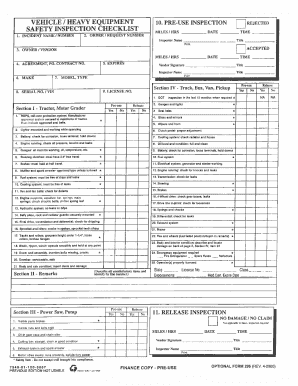
Get Of-296 2000-2025
How it works
-
Open form follow the instructions
-
Easily sign the form with your finger
-
Send filled & signed form or save
Tips on how to fill out, edit and sign OF-296 online
How to fill out and sign OF-296 online?
Get your online template and fill it in using progressive features. Enjoy smart fillable fields and interactivity. Follow the simple instructions below:
The era of daunting and intricate tax and legal paperwork has ended. With US Legal Forms, preparing legal documents is stress-free. The finest editor is right at your fingertips, providing you with various useful tools for completing an OF-296. These instructions, paired with the editor, will help you through the entire process.
We simplify the process of completing any OF-296. Begin now!
- Click on the orange Get Form button to start editing.
- Activate the Wizard mode in the top toolbar for additional guidance.
- Complete each fillable section.
- Ensure the details you enter in OF-296 are current and accurate.
- Use the Date feature to add the date to the document.
- Select the Sign tool to create a digital signature. You have three options: typing, drawing, or capturing one.
- Confirm that every field is filled in correctly.
- Click Done in the top right corner to save the document. You can obtain the file in several ways: as an email attachment, through postal mail as a hard copy, or as a quick download.
How to modify Get OF-296 2000: personalize forms online
Locate the appropriate Get OF-296 2000 template and alter it instantly. Streamline your documentation with an intelligent form editing solution for online documents.
Your daily document and form processes can be more productive when all necessary resources are centralized. For instance, you can find, retrieve, and modify Get OF-296 2000 within a single browser tab. If you require a particular Get OF-296 2000, you can efficiently locate it using the smart search tool and access it right away. There's no need to download it or search for an external editor to modify it and insert your information. All the essential tools for efficient operation come in one comprehensive package.
This editing tool allows you to customize, complete, and sign your Get OF-296 2000 form directly and instantly. Once you identify a suitable template, click on it to enter the editing mode. When you access the form in the editor, all vital instruments are accessible to you. You can readily fill in the designated fields and erase them if required with the aid of a simple yet versatile toolbar. Implement all changes promptly and sign the document without exiting the tab by simply clicking the signature field. After that, you can send or print your document if needed.
Make additional customizations using available tools.
Unearth new opportunities in simplified and hassle-free documentation. Locate the Get OF-296 2000 you require in moments and complete it in the same tab. Eliminate chaos from your paperwork permanently with the assistance of online forms.
- Annotate your document with the Sticky note feature by placing a note anywhere within the document.
- Incorporate necessary graphic elements, if required, using the Circle, Check, or Cross tools.
- Modify or insert text at any location in the document utilizing Texts and Text box tools. Add details with the Initials or Date tool.
- Alter the template text with the Highlight, Blackout, or Erase tools.
- Incorporate custom graphic elements using the Arrow, Line, or Draw tools.
Related links form
use inspection for mobile equipment involves examining the equipment to ensure it is safe and ready for operation. This includes checking for any visible damages, ensuring that safety equipment is in place, and verifying that warning systems are working. The OF296 form is advantageous for recording these inspections efficiently.
Industry-leading security and compliance
-
In businnes since 199725+ years providing professional legal documents.
-
Accredited businessGuarantees that a business meets BBB accreditation standards in the US and Canada.
-
Secured by BraintreeValidated Level 1 PCI DSS compliant payment gateway that accepts most major credit and debit card brands from across the globe.


