Loading
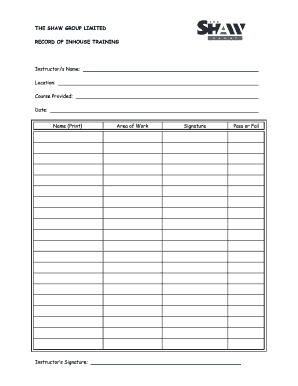
Get H-inhouse Training Form
How it works
-
Open form follow the instructions
-
Easily sign the form with your finger
-
Send filled & signed form or save
How to fill out the H-Inhouse Training Form online
Filling out the H-Inhouse Training Form online is a straightforward process that ensures the accurate documentation of in-house training sessions. This guide provides step-by-step instructions to help you complete the form efficiently and effectively.
Follow the steps to successfully complete the H-Inhouse Training Form.
- Press the ‘Get Form’ button to access the form and open it in your preferred editor.
- In the first field, enter the name of the instructor(s) conducting the training. Ensure to input the full name accurately as this reflects on the training records.
- Next, specify the location where the training took place. This could be a physical address or a designation of the training venue.
- Fill in the course provided by entering the title or subject matter of the training. Be descriptive to ensure clarity.
- Enter the date of the training session in the designated field. Use the format specified in the form, usually MM/DD/YYYY.
- In the ‘Name (Print)’ field, clearly write the name of the individual who is documenting the training.
- Have the instructor sign in the ‘Instructor’s Signature’ section to validate the training session.
- Specify the area of work related to the training. This helps categorize the training based on professional domains.
- After completing all sections, indicate whether the outcome of the training was a pass or fail in the respective section.
- Once you have finished filling out every field, you can save changes, download the form, print it for physical records, or share it with relevant stakeholders.
Start filling out the H-Inhouse Training Form online today to keep your training records organized and compliant.
In-house trainings, or internal training, is a type of corporate training that involves the use of a company's own expertise and resources. The activity of training employees is carried out by internal staff and employees.
Industry-leading security and compliance
US Legal Forms protects your data by complying with industry-specific security standards.
-
In businnes since 199725+ years providing professional legal documents.
-
Accredited businessGuarantees that a business meets BBB accreditation standards in the US and Canada.
-
Secured by BraintreeValidated Level 1 PCI DSS compliant payment gateway that accepts most major credit and debit card brands from across the globe.


