Loading
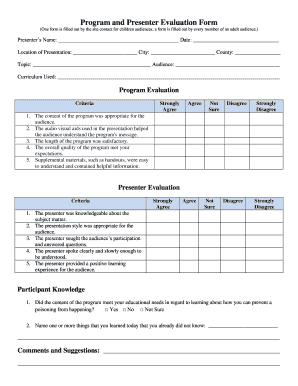
Get Presenter Evaluation Form
How it works
-
Open form follow the instructions
-
Easily sign the form with your finger
-
Send filled & signed form or save
How to fill out the Presenter Evaluation Form online
This guide provides a comprehensive overview of how to complete the Presenter Evaluation Form online. Follow these steps to ensure you provide valuable feedback on the presentation and presenter.
Follow the steps to successfully fill out the form online.
- Press the ‘Get Form’ button to obtain the form and open it in a digital editor.
- Begin by entering the presenter’s name in the designated field, followed by the date of the presentation.
- Fill in the location of the presentation, including the city and county where it took place.
- Specify the topic of the presentation and describe the intended audience.
- Indicate the curriculum used during the presentation in the provided field.
- In the Program Evaluation section, assess each criterion by selecting the option that best reflects your opinion, ranging from 'Strongly Agree' to 'Strongly Disagree.'
- Next, proceed to the Presenter Evaluation section and similarly evaluate the presenter's performance by selecting an option for each criterion.
- Answer the knowledge assessment questions regarding whether the content met your educational needs, providing 'Yes', 'No', or 'Not Sure' as applicable.
- In the open-ended field provided, list one or more things you learned that you did not previously know.
- Use the comments and suggestions section to provide any additional feedback or insights related to the presentation.
- Once all fields are completed, review your responses for accuracy. Finally, save the changes, download, print, or share the form as necessary.
Complete the Presenter Evaluation Form online to share your valuable feedback.
How to Write a Presentation Evaluation Name of the presenter or presenters. Title of the presentation. Date of when the evaluation was conducted. Date of when the presentation was done. Aspects of the presentation the must be rated. A rating system which shows how these aspects are rated.
Industry-leading security and compliance
US Legal Forms protects your data by complying with industry-specific security standards.
-
In businnes since 199725+ years providing professional legal documents.
-
Accredited businessGuarantees that a business meets BBB accreditation standards in the US and Canada.
-
Secured by BraintreeValidated Level 1 PCI DSS compliant payment gateway that accepts most major credit and debit card brands from across the globe.


