Loading
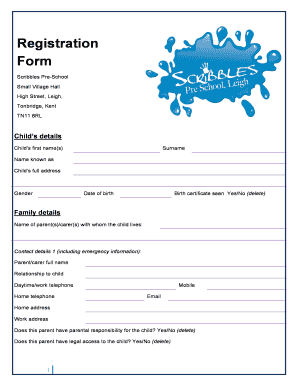
Get Registration Form - Bscribblesb Pre-school - Scribbles-preschool Co
How it works
-
Open form follow the instructions
-
Easily sign the form with your finger
-
Send filled & signed form or save
How to fill out the Registration Form - BScribblesb Pre-School - Scribbles-preschool Co online
Filling out the Registration Form for BScribblesb Pre-School is an essential step in enrolling your child in a valuable learning environment. This guide provides a straightforward, step-by-step approach to assist you in completing the form accurately and efficiently.
Follow the steps to successfully complete the registration form.
- Press the 'Get Form' button to access the registration form and open it in your preferred online editor.
- Begin by providing your child's details. Fill in the child's first name(s), surname, name known as, full address, gender, and date of birth. Confirm if the birth certificate has been seen by selecting 'Yes' or 'No'.
- Next, move to the family details section. Enter the names of the parent(s)/carer(s) with whom the child lives, along with their contact details, including telephone numbers and email addresses. Specify parental responsibility and legal access by indicating 'Yes' or 'No'.
- Continue with emergency contact details. List at least two local emergency contacts who can be reached if the parents are not available. Provide their names, telephone numbers, and relationship to the child.
- Complete the section regarding persons authorized to collect the child. For each authorized person, provide their name, telephone numbers, address, and relationship to the child, ensuring they are over 16 years of age.
- In the section about your child’s immunisations, confirm each vaccination status by selecting 'Yes' or 'No' and provide dates as applicable. Additionally, indicate if you have viewed the child's health record book.
- If your child has any known medical conditions, allergies, or special dietary needs, provide details in the relevant section. Indicate whether a health care plan has been completed.
- Fill out the details of professionals involved with your child, such as the GP, health visitor, and any social care worker. Provide their names, roles, agency, telephone numbers, and addresses.
- Review the general parental permissions section carefully and sign where necessary. Indicate permission for emergency treatment, administration of medications, participation in outings, and use of photographs.
- Lastly, provide information about the key person assigned to your child, the settling-in process, and any applicable fees. Sign to confirm you have been informed about the settings’ policies.
- Once complete, review all the information entered for accuracy. Save your changes, and you may choose to download, print, or share the form as needed.
Complete your child's registration by filling out the form online today.
Industry-leading security and compliance
US Legal Forms protects your data by complying with industry-specific security standards.
-
In businnes since 199725+ years providing professional legal documents.
-
Accredited businessGuarantees that a business meets BBB accreditation standards in the US and Canada.
-
Secured by BraintreeValidated Level 1 PCI DSS compliant payment gateway that accepts most major credit and debit card brands from across the globe.


