Loading
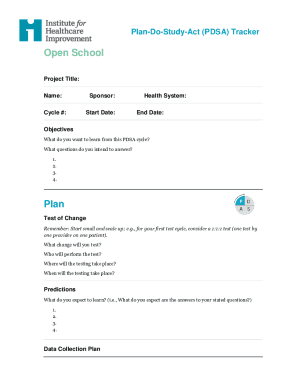
Get Ihi Pdsa Form
How it works
-
Open form follow the instructions
-
Easily sign the form with your finger
-
Send filled & signed form or save
How to fill out the IHI PDSA Form online
Filling out the IHI PDSA Form online is a crucial step in managing improvement cycles effectively. This guide provides clear, step-by-step instructions for each component of the form to help ensure a thorough understanding and completion, supporting your project goals.
Follow the steps to successfully complete the IHI PDSA Form online.
- Click ‘Get Form’ button to obtain the form and open it in the editor.
- Begin by entering the cycle number and start date in the designated fields. These details help track the specific improvement cycle you are working on.
- Fill in the project title, university or organization name, and health system sponsor name. This information identifies the context of your project.
- In the objectives of this cycle, indicate if the focus is on testing, implementing, or spreading a change. Select the objective that aligns with your project’s goals.
- Provide a short objective for the cycle. This should succinctly describe what you aim to achieve.
- For the 'Plan' section, clearly outline the test or implementation plan. Describe the specific change being tested or implemented and detail how this will be conducted.
- Identify who will run the test, where it will take place, and when it is scheduled. These points clarify responsibility and logistics.
- List your predictions regarding the outcomes of the changes in the provided space. Include at least four distinct predictions.
- Specify the end date for the cycle to keep the timeline organized.
- Create a data collection plan by describing what information is vital to collect and why it is important. Clarify who will collect the data and who will analyze it.
- Outline where and when the data collection will occur, and explain the methods of data collection to be used.
- In the 'Do' section, record any observations made that were not part of the initial plan, including whether any adjustments to the plan were necessary.
- Begin the data analysis by providing any graphs or images that represent the data collected during this cycle.
- In the 'Study' section, copy questions and predictions from your plan and evaluate your learning. Provide detailed comparisons and analyses.
- Summarize the overall analysis by assessing whether the change resulted in improvement, and elaborate on the reasons for this outcome.
- Finally, in the 'Act' section, describe your next PDSA cycle based on the insights you gained during the 'Study' phase.
- Once all sections are complete, you may save your changes, download the form, print it, or share it as needed.
Complete your IHI PDSA Form online today and streamline your improvement processes.
Related links form
Completing a PDSA involves several key steps. First, you will plan a change, define your objectives, and decide how to measure success. Then, implement the change (Do) and collect data for analysis (Study). Finally, use the IHI PDSA Form to document what you learned and determine the next steps (Act). This methodical approach ensures your improvement efforts are based on solid evidence.
Industry-leading security and compliance
US Legal Forms protects your data by complying with industry-specific security standards.
-
In businnes since 199725+ years providing professional legal documents.
-
Accredited businessGuarantees that a business meets BBB accreditation standards in the US and Canada.
-
Secured by BraintreeValidated Level 1 PCI DSS compliant payment gateway that accepts most major credit and debit card brands from across the globe.


