Loading
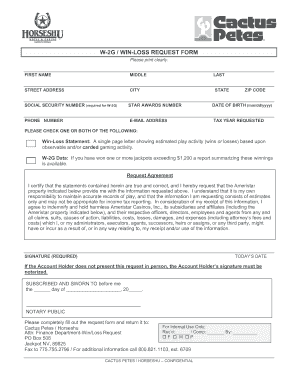
Get Horseshu W-2g
How it works
-
Open form follow the instructions
-
Easily sign the form with your finger
-
Send filled & signed form or save
How to fill out the Horseshu W-2G online
Filling out the Horseshu W-2G form online is an essential process for individuals seeking to obtain their win-loss statements or report their jackpot winnings. This guide provides clear, step-by-step instructions to assist users in completing the form with confidence.
Follow the steps to complete the Horseshu W-2G form online.
- Click ‘Get Form’ button to access the Horseshu W-2G form in your preferred format.
- Provide your first name, middle name, and last name clearly in the specified fields.
- Enter your street address, including city, state, and zip code accurately to ensure proper identification.
- Input your Social Security number as it is required for processing the W-2G form.
- Fill in your phone number and email address for correspondence regarding your request.
- Indicate your date of birth in the required format, mm/dd/yyyy.
- Specify the tax year for which you are requesting the win-loss data or W-2G information.
- Select one or both of the options available for your request: Win-Loss Statement and/or W-2G Data.
- Review the Request Agreement carefully. By signing, you certify the truth of the information provided and agree to indemnify Ameristar Casinos, Inc.
- Sign and date the form in the designated fields. If this request is submitted by someone other than the account holder, ensure that their signature is notarized.
- Once completed, save the changes to your form. You can then download, print, or share it as needed.
Take control of your gaming records and complete your Horseshu W-2G form online today.
Related links form
Failing to report the Horseshu W-2G can lead to penalties, including fines and possible audits from the IRS. It is crucial to report all winnings disclosed on the W-2G to avoid these consequences. Using platforms like USLegalForms can help you navigate this process smoothly and ensure compliance.
Industry-leading security and compliance
US Legal Forms protects your data by complying with industry-specific security standards.
-
In businnes since 199725+ years providing professional legal documents.
-
Accredited businessGuarantees that a business meets BBB accreditation standards in the US and Canada.
-
Secured by BraintreeValidated Level 1 PCI DSS compliant payment gateway that accepts most major credit and debit card brands from across the globe.


