Loading
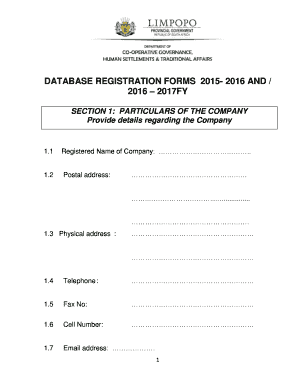
Get Database Registration Forms 2015- 2016 And 2016 2017fy - Coghsta Limpopo Gov
How it works
-
Open form follow the instructions
-
Easily sign the form with your finger
-
Send filled & signed form or save
How to fill out the DATABASE REGISTRATION FORMS 2015- 2016 AND 2016 2017FY - Coghsta Limpopo Gov online
Completing the DATABASE REGISTRATION FORMS is a crucial step for companies seeking to register with Coghsta Limpopo. This guide provides a clear, step-by-step approach to help users navigate the online form efficiently and accurately.
Follow the steps to successfully complete your registration form.
- Click ‘Get Form’ button to access the registration form and open it in your editor.
- In Section 1, provide the particulars of your company. Fill in the registered name of the company as it appears on official documents. Include the postal address, physical address, and contact numbers, ensuring to verify each detail for accuracy.
- Indicate the type of company by ticking one of the provided boxes. Options include partnership, sole trader, close corporation, trust, private limited, or other.
- Complete the company registration number field, along with the income tax reference number and VAT registration number if applicable.
- Select the company classification by ticking the appropriate box, such as manufacturer, supplier, or professional service provider.
- In section 1.14, describe the main principal business activity. List only one business activity that best represents your company.
- Provide the street addresses for all company facilities, including offices and storage spaces as specified.
- In Section 1.16, ensure all required documents are prepared and attached. Mandatory documents include a valid SARS tax clearance certificate and certified ID copies of shareholders or members.
- Complete the banking details section by providing all requested information, including bank name, account type, and account number. A confirmation letter from the bank is necessary.
- Fill out the declaration of interest sections, including any relationships with state employees, if applicable. Be honest and thorough.
- Lastly, review your completed form for any errors. Once you are satisfied, proceed to save changes, download, or print the form as needed. You can also share it for further processing or submission.
Start completing your DATABASE REGISTRATION FORMS online today to ensure a smooth registration process.
Industry-leading security and compliance
US Legal Forms protects your data by complying with industry-specific security standards.
-
In businnes since 199725+ years providing professional legal documents.
-
Accredited businessGuarantees that a business meets BBB accreditation standards in the US and Canada.
-
Secured by BraintreeValidated Level 1 PCI DSS compliant payment gateway that accepts most major credit and debit card brands from across the globe.


